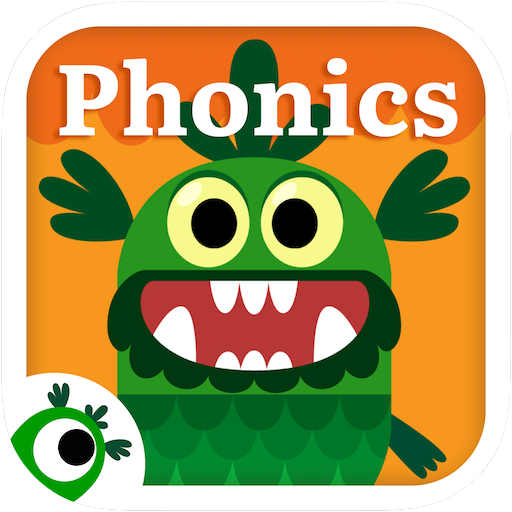codeSpark Codifica per bambini
Gioca su PC con BlueStacks: la piattaforma di gioco Android, considerata affidabile da oltre 500 milioni di giocatori.
Pagina modificata il: Feb 10, 2025
Play codeSpark - Coding for Kids on PC
🌟 100s of coding games & activities—plus tools to create your own!
Get full access with a monthly or annual subscription and start with a 7-day free trial!
OR
Play limited content through Hour of Code (no credit card required)
Up to 5 child profiles for annual subscribers!
🎮 Learn Through Play
Puzzles – Master coding and problem-solving through each level!
Create - Design and code your own games and stories!
Made by Kids - Explore games created by other kid coders!
Monthly Coding Contests - Showcase your creative coding and win prizes!
Code Together - Code your way to victory in a multiplayer water balloon fight!
NEW - Pre-Coding for Preschoolers - Start coding as early as 3 years old!
🔒 Kid-Safe & Ad-Free
Every game and story is moderated before publishing.
No ads or micro-transactions.
💬 Praise from Parents
"My daughters are 6 and 8, and this is their new favorite game. Now they want to be programmers!"
"I loved seeing how my children enjoyed working together on the puzzles."
📚 Educational Benefits
Master coding concepts: loops, conditionals, debugging & more.
Strengthen reading, math, creativity and logical thinking skills
Based on research-backed curriculum from MIT and Princeton
🏆 Awards & Recognition
✅ The LEGO Foundation – Pioneer in Reimagining Learning & Play
🎖️ Children’s Technology Review – Editor’s Choice Award
🥇 Parent’s Choice Award – Gold Medal
🏅 Silver Collision Awards - Kids & Family
📥 Download & Subscription
Manage or cancel anytime via Account Settings.
🛡️ Privacy Policy: http://learnwithhomer.com/privacy/
📜 Terms of Use: http://learnwithhomer.com/terms/
🚀 Start your child’s coding journey today with codeSpark!
Gioca codeSpark Codifica per bambini su PC. È facile iniziare.
-
Scarica e installa BlueStacks sul tuo PC
-
Completa l'accesso a Google per accedere al Play Store o eseguilo in un secondo momento
-
Cerca codeSpark Codifica per bambini nella barra di ricerca nell'angolo in alto a destra
-
Fai clic per installare codeSpark Codifica per bambini dai risultati della ricerca
-
Completa l'accesso a Google (se hai saltato il passaggio 2) per installare codeSpark Codifica per bambini
-
Fai clic sull'icona codeSpark Codifica per bambini nella schermata principale per iniziare a giocare