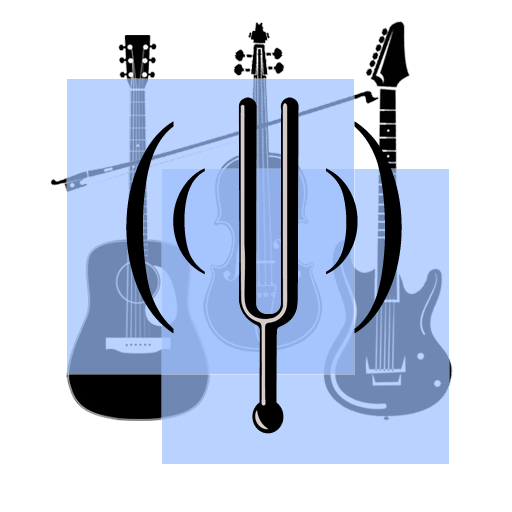Tuner - gStrings Free
Jouez sur PC avec BlueStacks - la plate-forme de jeu Android, approuvée par + 500M de joueurs.
Page Modifiée le: 30 octobre 2019
Play Tuner - gStrings Free on PC
It will let you tune any musical instrument (violin, viola, violoncello, bass, guitar, piano, wind instruments, your own voice/singing).
Features include:
1. multiple built-in instruments and tunings,
2. support for user-defined custom tunings,
3. a long list of built-in temperaments (just, pythagorean, meantone, comma, etc.),
4. support for user-defined custom temperaments,
5. orchestra tuning (shifting/redefining tone frequencies),
6. pitch pipe,
and many more.
If you were looking for a guitar tuner, try it!
(*) the INTERNET permission is used for ads only.
(**) most of the historic temperaments were included courtesy of NetCat AG.
Jouez à Tuner - gStrings Free sur PC. C'est facile de commencer.
-
Téléchargez et installez BlueStacks sur votre PC
-
Connectez-vous à Google pour accéder au Play Store ou faites-le plus tard
-
Recherchez Tuner - gStrings Free dans la barre de recherche dans le coin supérieur droit
-
Cliquez pour installer Tuner - gStrings Free à partir des résultats de la recherche
-
Connectez-vous à Google (si vous avez ignoré l'étape 2) pour installer Tuner - gStrings Free
-
Cliquez sur l'icône Tuner - gStrings Free sur l'écran d'accueil pour commencer à jouer