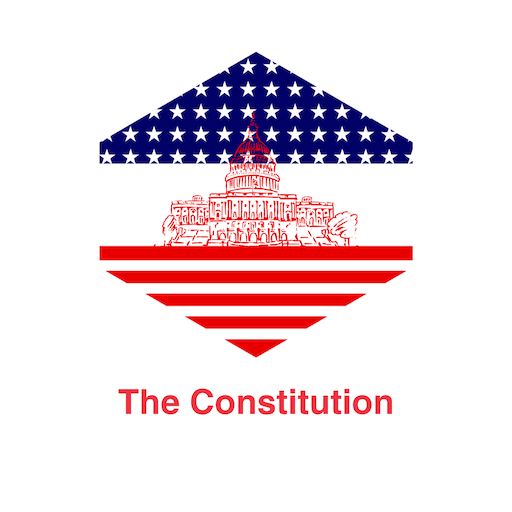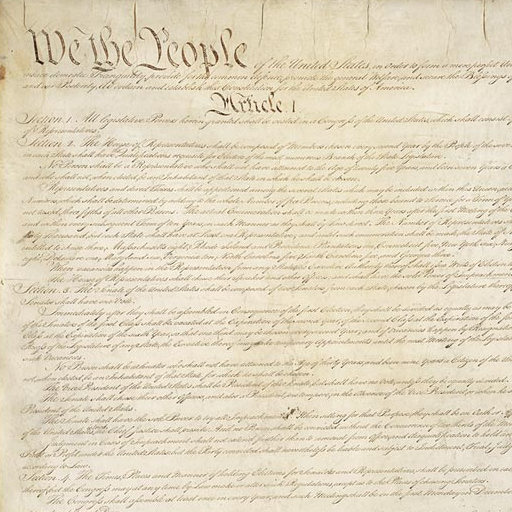Interactive Constitution
Play on PC with BlueStacks – the Android Gaming Platform, trusted by 500M+ gamers.
Page Modified on: July 11, 2018
Play Interactive Constitution on PC
To use the Interactive Constitution, just hit the "Explore It" button on its opening screen. Then you can:
Select the "Articles" and "Amendments" tabs on the next screen to read the part of the Constitution that interests you.
For the first 15 Amendments, you can read the annotated text of each amendment, along with "Common Interpretations" - joint statements by leading scholars detailing areas of agreement - and "Matters of Debate," individual statements by those same scholars detailing discussing areas of disagreement, along with the annotated text of each amendment.
For Amendments 16-27, you can read the full annotated text, plus interpretations from the Annenberg Classroom, a national leader in resources for civic education.
For the Articles I-VII of the U.S. Constitution, you can read the full text of each article by sections, with annotations from some of the nation’s leading scholars and from the Annenberg Classroom.
The "About The Constitution" section contains a series of white papers that provide overarching background on the Constitution, its history, and how it should be interpreted and applied.
Play Interactive Constitution on PC. It’s easy to get started.
-
Download and install BlueStacks on your PC
-
Complete Google sign-in to access the Play Store, or do it later
-
Look for Interactive Constitution in the search bar at the top right corner
-
Click to install Interactive Constitution from the search results
-
Complete Google sign-in (if you skipped step 2) to install Interactive Constitution
-
Click the Interactive Constitution icon on the home screen to start playing