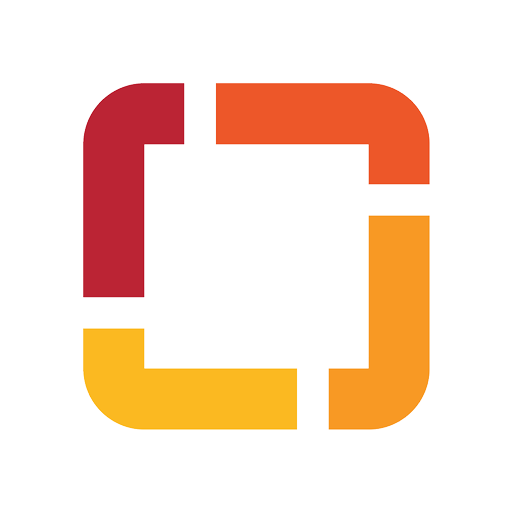MyCookChildren's
Play on PC with BlueStacks – the Android Gaming Platform, trusted by 500M+ gamers.
Page Modified on: May 17, 2022
Play MyCookChildren's on PC
With MyCookChildren’s, you can:
• Schedule and view upcoming appointments
• Access your child’s immunization records
• Review summaries from primary and specialty care visits
• Receive test results
• Arrange for virtual health visits from the comfort of your home
• Have direct communication with the child’s care team
• Handle medicine refill requests
• Confirm and update patient information before appointments, minimizing a parent’s time in our office
• Request details on support groups, mentorship, and medical research
• View claims, eligibility, and authorization information if you’re a member of Cook Children’s Health Plan
• And much more!
MyCookChildren’s makes it convenient and efficient for you to manage your family’s healthcare needs.
Play MyCookChildren's on PC. It’s easy to get started.
-
Download and install BlueStacks on your PC
-
Complete Google sign-in to access the Play Store, or do it later
-
Look for MyCookChildren's in the search bar at the top right corner
-
Click to install MyCookChildren's from the search results
-
Complete Google sign-in (if you skipped step 2) to install MyCookChildren's
-
Click the MyCookChildren's icon on the home screen to start playing