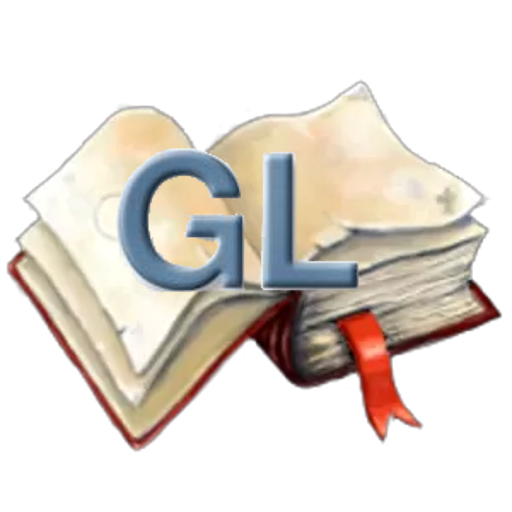このページには広告が含まれます
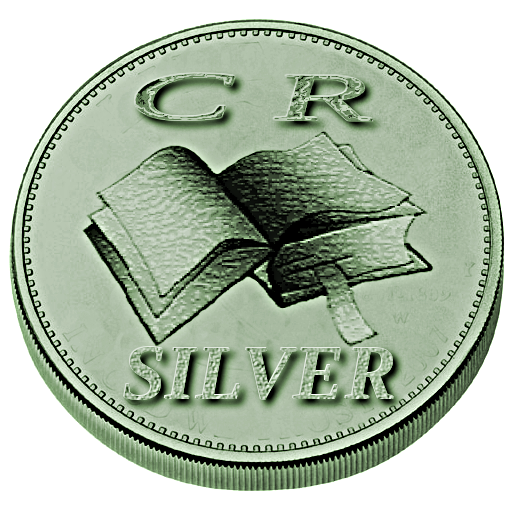
Cool Reader Silver Donation
ツール | Vadim Lopatin
BlueStacksを使ってPCでプレイ - 5憶以上のユーザーが愛用している高機能Androidゲーミングプラットフォーム
Play Cool Reader Silver Donation on PC
This is empty package to donate Cool Reader project.
If you like CoolReader app, and want to support its development, you can buy this package.
CoolReader is free, open source (GPL), multiplatform e-book Reader with support of epub, fb2, rtf, txt, html, chm, tcr formats.
If you like CoolReader app, and want to support its development, you can buy this package.
CoolReader is free, open source (GPL), multiplatform e-book Reader with support of epub, fb2, rtf, txt, html, chm, tcr formats.
Cool Reader Silver DonationをPCでプレイ
-
BlueStacksをダウンロードしてPCにインストールします。
-
GoogleにサインインしてGoogle Play ストアにアクセスします。(こちらの操作は後で行っても問題ありません)
-
右上の検索バーにCool Reader Silver Donationを入力して検索します。
-
クリックして検索結果からCool Reader Silver Donationをインストールします。
-
Googleサインインを完了してCool Reader Silver Donationをインストールします。※手順2を飛ばしていた場合
-
ホーム画面にてCool Reader Silver Donationのアイコンをクリックしてアプリを起動します。