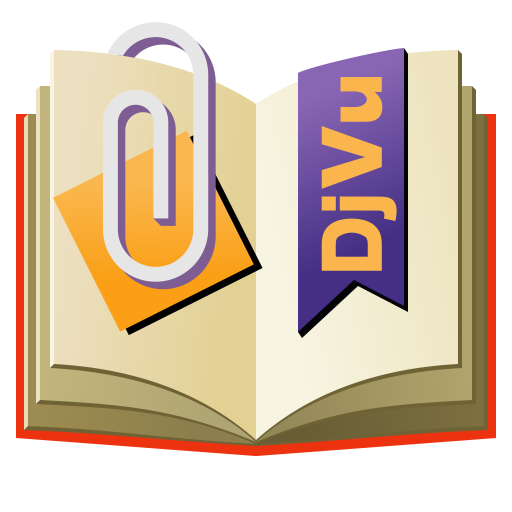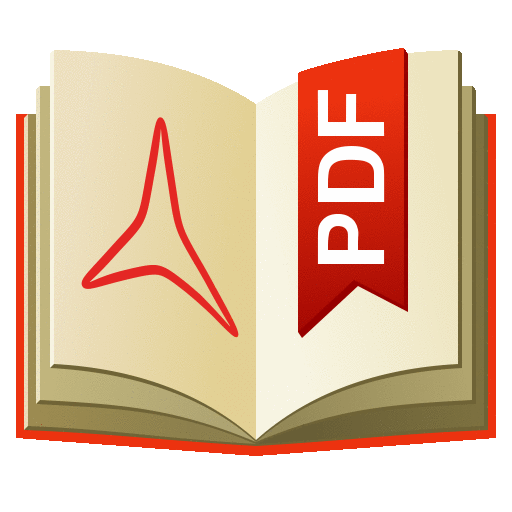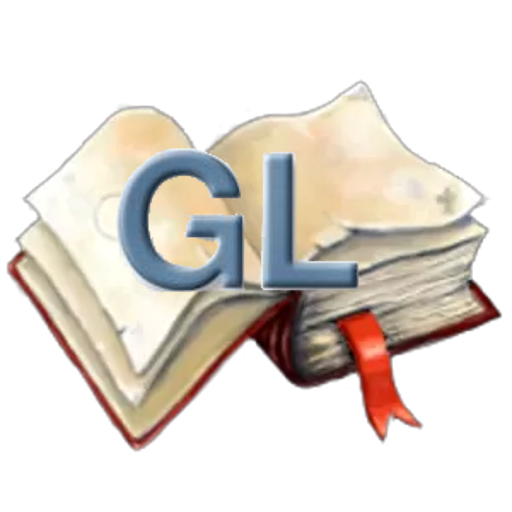
Cool Reader GL
도서/참고자료 | Vadim Lopatin
5억명 이상의 게이머가 신뢰하는 안드로이드 게임 플랫폼 BlueStacks으로 PC에서 플레이하세요.
Play Cool Reader GL on PC
E-book reader. Read electronic books in a lot of formats.
Uses Cool Reader engine, but with rewritten user interface part, utilizing OpenGL for hardware acceleration.
Optimized for new devices with high screen resolution and tablets.
Some features of old Cool Reader (e.g. text-to-speech and dictionary support) are not yet implemented.
Better OPDS support.
Better file browser.
TTS (Read Aloud)
Bookmarks.
Dictionaries.
Can be installed together with old Cool Reader - uses separate place to store settings, book positions, and bookmarks.
To add bookmark, long tap on some word, then choose "Add bookmark" from popup menu.
Windows version can be downloaded here: http://sourceforge.net/projects/crengine/files/CoolReader3/cr3-newui-opengl/cr3-win32-qt-opengl-3.3.48.zip/download
Older APK versions available here: https://sourceforge.net/projects/crengine/files/CoolReader3/cr3-newui-opengl/?upload_just_completed=true
How to help to fix crashes:
If application crashes on your device, you can collect system logs after crash with app like CatLog and send it on my email coolreader.org@gmail.com
Uses Cool Reader engine, but with rewritten user interface part, utilizing OpenGL for hardware acceleration.
Optimized for new devices with high screen resolution and tablets.
Some features of old Cool Reader (e.g. text-to-speech and dictionary support) are not yet implemented.
Better OPDS support.
Better file browser.
TTS (Read Aloud)
Bookmarks.
Dictionaries.
Can be installed together with old Cool Reader - uses separate place to store settings, book positions, and bookmarks.
To add bookmark, long tap on some word, then choose "Add bookmark" from popup menu.
Windows version can be downloaded here: http://sourceforge.net/projects/crengine/files/CoolReader3/cr3-newui-opengl/cr3-win32-qt-opengl-3.3.48.zip/download
Older APK versions available here: https://sourceforge.net/projects/crengine/files/CoolReader3/cr3-newui-opengl/?upload_just_completed=true
How to help to fix crashes:
If application crashes on your device, you can collect system logs after crash with app like CatLog and send it on my email coolreader.org@gmail.com
PC에서 Cool Reader GL 플레이해보세요.
-
BlueStacks 다운로드하고 설치
-
Google Play 스토어에 로그인 하기(나중에 진행가능)
-
오른쪽 상단 코너에 Cool Reader GL 검색
-
검색 결과 중 Cool Reader GL 선택하여 설치
-
구글 로그인 진행(만약 2단계를 지나갔을 경우) 후 Cool Reader GL 설치
-
메인 홈화면에서 Cool Reader GL 선택하여 실행