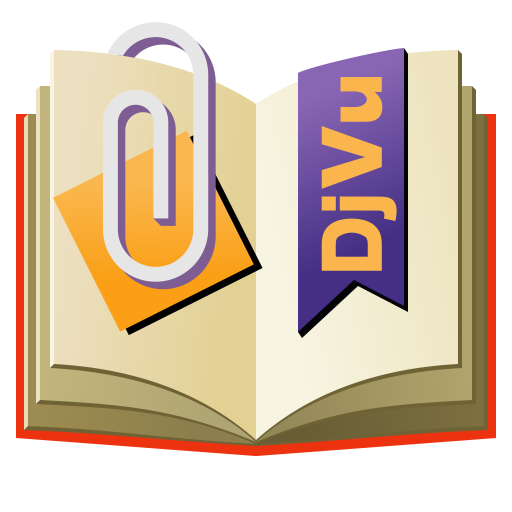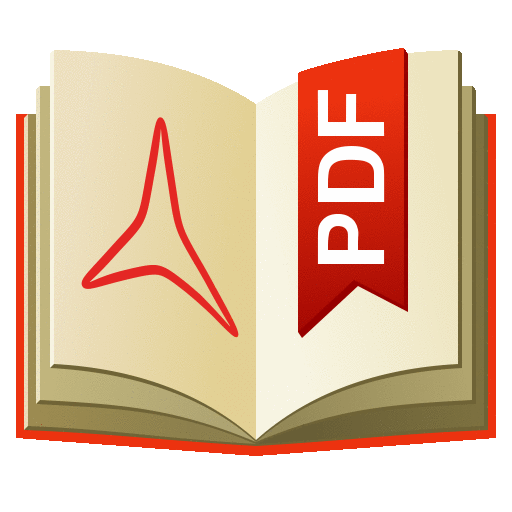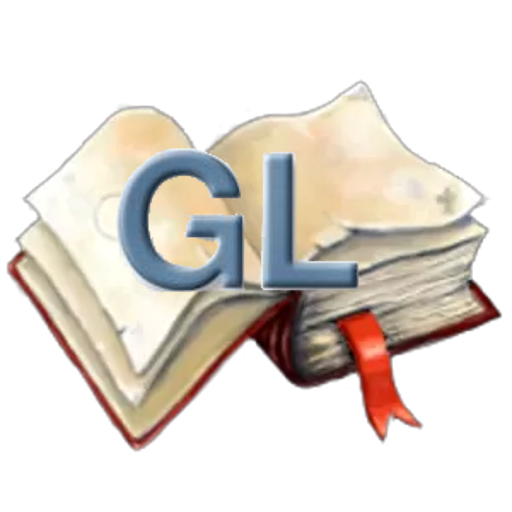
Cool Reader GL
Graj na PC z BlueStacks – Platforma gamingowa Android, która uzyskała zaufanie ponad 500 milionów graczy!
Strona zmodyfikowana w dniu: 15 lipca 2015
Play Cool Reader GL on PC
Uses Cool Reader engine, but with rewritten user interface part, utilizing OpenGL for hardware acceleration.
Optimized for new devices with high screen resolution and tablets.
Some features of old Cool Reader (e.g. text-to-speech and dictionary support) are not yet implemented.
Better OPDS support.
Better file browser.
TTS (Read Aloud)
Bookmarks.
Dictionaries.
Can be installed together with old Cool Reader - uses separate place to store settings, book positions, and bookmarks.
To add bookmark, long tap on some word, then choose "Add bookmark" from popup menu.
Windows version can be downloaded here: http://sourceforge.net/projects/crengine/files/CoolReader3/cr3-newui-opengl/cr3-win32-qt-opengl-3.3.48.zip/download
Older APK versions available here: https://sourceforge.net/projects/crengine/files/CoolReader3/cr3-newui-opengl/?upload_just_completed=true
How to help to fix crashes:
If application crashes on your device, you can collect system logs after crash with app like CatLog and send it on my email coolreader.org@gmail.com
Zagraj w Cool Reader GL na PC. To takie proste.
-
Pobierz i zainstaluj BlueStacks na PC
-
Zakończ pomyślnie ustawienie Google, aby otrzymać dostęp do sklepu Play, albo zrób to później.
-
Wyszukaj Cool Reader GL w pasku wyszukiwania w prawym górnym rogu.
-
Kliknij, aby zainstalować Cool Reader GL z wyników wyszukiwania
-
Ukończ pomyślnie rejestrację Google (jeśli krok 2 został pominięty) aby zainstalować Cool Reader GL
-
Klinij w ikonę Cool Reader GL na ekranie startowym, aby zacząć grę