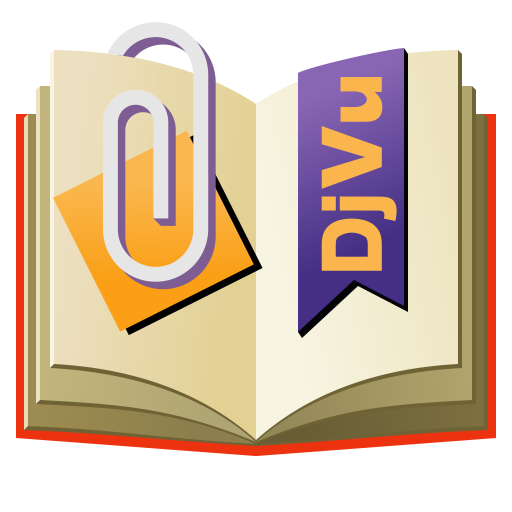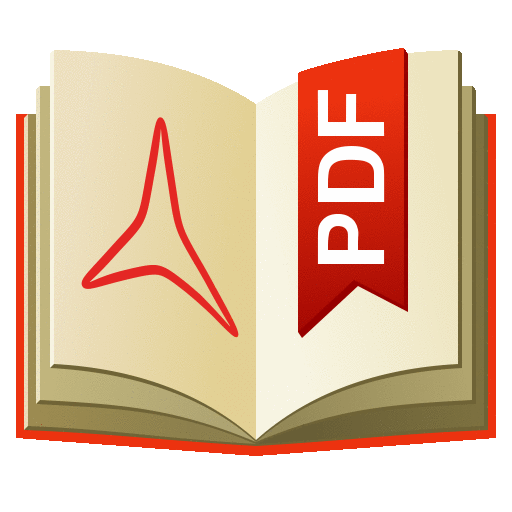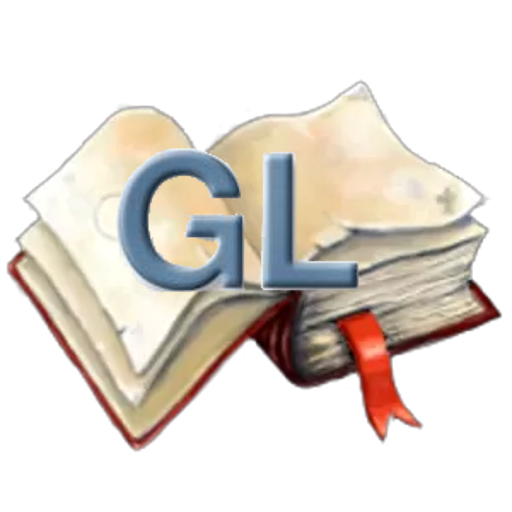
Cool Reader GL
图书与工具书 | Vadim Lopatin
在電腦上使用BlueStacks –受到5億以上的遊戲玩家所信任的Android遊戲平台。
Play Cool Reader GL on PC
E-book reader. Read electronic books in a lot of formats.
Uses Cool Reader engine, but with rewritten user interface part, utilizing OpenGL for hardware acceleration.
Optimized for new devices with high screen resolution and tablets.
Some features of old Cool Reader (e.g. text-to-speech and dictionary support) are not yet implemented.
Better OPDS support.
Better file browser.
TTS (Read Aloud)
Bookmarks.
Dictionaries.
Can be installed together with old Cool Reader - uses separate place to store settings, book positions, and bookmarks.
To add bookmark, long tap on some word, then choose "Add bookmark" from popup menu.
Windows version can be downloaded here: http://sourceforge.net/projects/crengine/files/CoolReader3/cr3-newui-opengl/cr3-win32-qt-opengl-3.3.48.zip/download
Older APK versions available here: https://sourceforge.net/projects/crengine/files/CoolReader3/cr3-newui-opengl/?upload_just_completed=true
How to help to fix crashes:
If application crashes on your device, you can collect system logs after crash with app like CatLog and send it on my email coolreader.org@gmail.com
Uses Cool Reader engine, but with rewritten user interface part, utilizing OpenGL for hardware acceleration.
Optimized for new devices with high screen resolution and tablets.
Some features of old Cool Reader (e.g. text-to-speech and dictionary support) are not yet implemented.
Better OPDS support.
Better file browser.
TTS (Read Aloud)
Bookmarks.
Dictionaries.
Can be installed together with old Cool Reader - uses separate place to store settings, book positions, and bookmarks.
To add bookmark, long tap on some word, then choose "Add bookmark" from popup menu.
Windows version can be downloaded here: http://sourceforge.net/projects/crengine/files/CoolReader3/cr3-newui-opengl/cr3-win32-qt-opengl-3.3.48.zip/download
Older APK versions available here: https://sourceforge.net/projects/crengine/files/CoolReader3/cr3-newui-opengl/?upload_just_completed=true
How to help to fix crashes:
If application crashes on your device, you can collect system logs after crash with app like CatLog and send it on my email coolreader.org@gmail.com
在電腦上遊玩Cool Reader GL . 輕易上手.
-
在您的電腦上下載並安裝BlueStacks
-
完成Google登入後即可訪問Play商店,或等你需要訪問Play商店十再登入
-
在右上角的搜索欄中尋找 Cool Reader GL
-
點擊以從搜索結果中安裝 Cool Reader GL
-
完成Google登入(如果您跳過了步驟2),以安裝 Cool Reader GL
-
在首頁畫面中點擊 Cool Reader GL 圖標來啟動遊戲