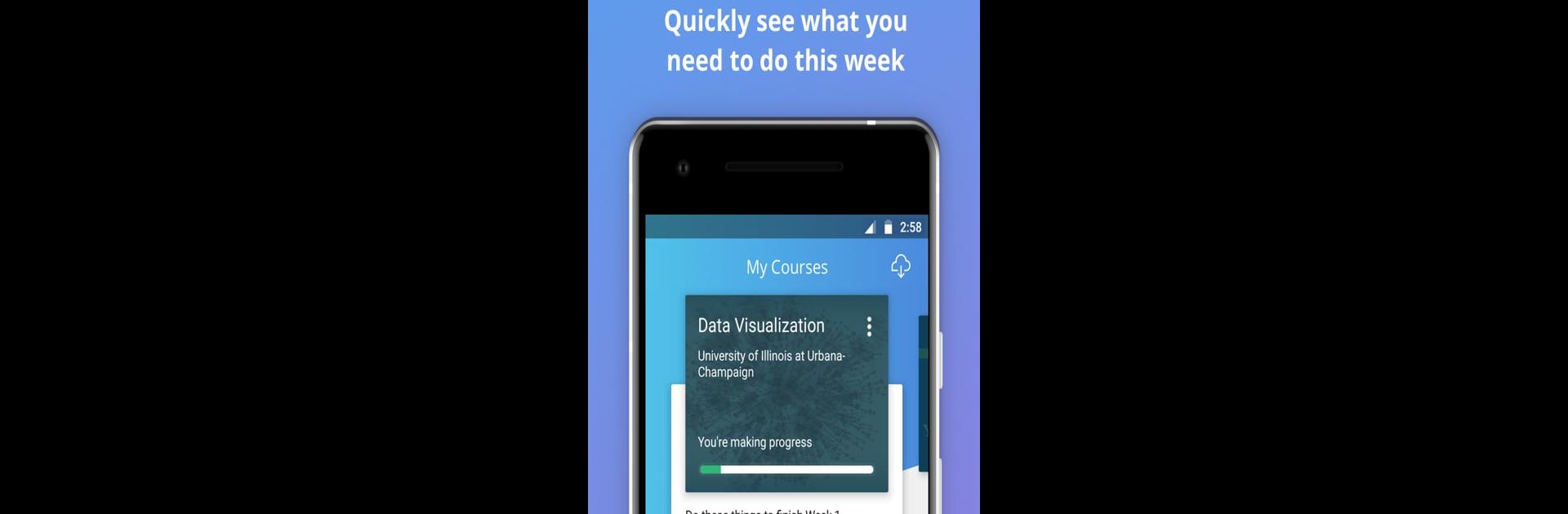

Coursera: Learn career skills
เล่นบน PC ผ่าน BlueStacks - Android Gaming Platform ที่ได้รับความไว้วางใจจากเกมเมอร์ 500 ล้านคนทั่วโลก
Page Modified on: Apr 8, 2025
Run Coursera: Learn career skills on PC or Mac
Get freedom from your phone’s obvious limitations. Use Coursera: Learn career skills, made by Coursera, Inc., a Education app on your PC or Mac with BlueStacks, and level up your experience.
About the App
Coursera: Learn career skills is your go-to app for boosting job-relevant skills with instructors from leading companies and universities. Expect a diverse range of industry-tailored courses designed to prepare you for in-demand roles, all delivered through engaging, hands-on projects.
App Features
Skill Building on the Go:
– Access industry-standard tools and courses anytime, anywhere.
– Download videos to learn offline at your own pace.
Comprehensive Learning Paths:
– Enroll in Professional Certificate programs to gain job-ready skills.
– Pursue Specializations to master fields like programming and data science.
Flexible and Accessible Learning:
– Enjoy mobile-friendly courses with coursework synced across devices.
– Choose from a variety of languages for video subtitles, including Arabic and Spanish.
Diverse Course Offerings:
– Explore popular courses in Computer Science, Business, and IT.
– Dive into degree categories, from MBA to Data Analytics.
Experience Coursera seamlessly on BlueStacks, enabling laptop-friendly learning.
Switch to BlueStacks and make the most of your apps on your PC or Mac.
เล่น Coursera: Learn career skills บน PC ได้ง่ายกว่า
-
ดาวน์โหลดและติดตั้ง BlueStacks บน PC ของคุณ
-
ลงชื่อเข้าใช้แอคเคาท์ Google เพื่อเข้าสู่ Play Store หรือทำในภายหลัง
-
ค้นหา Coursera: Learn career skills ในช่องค้นหาด้านขวาบนของโปรแกรม
-
คลิกเพื่อติดตั้ง Coursera: Learn career skills จากผลการค้นหา
-
ลงชื่อเข้าใช้บัญชี Google Account (หากยังไม่ได้ทำในขั้นที่ 2) เพื่อติดตั้ง Coursera: Learn career skills
-
คลิกที่ไอคอน Coursera: Learn career skills ในหน้าจอเพื่อเริ่มเล่น



