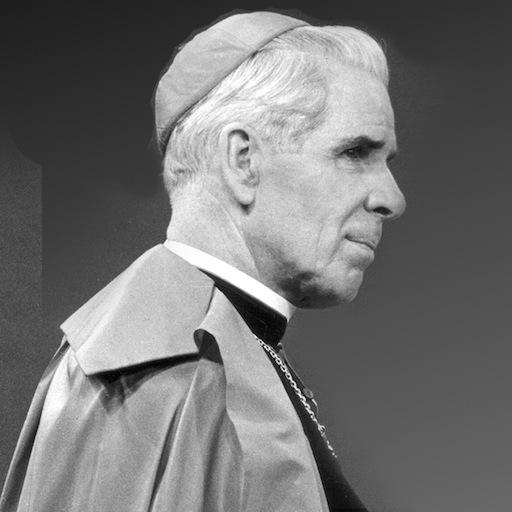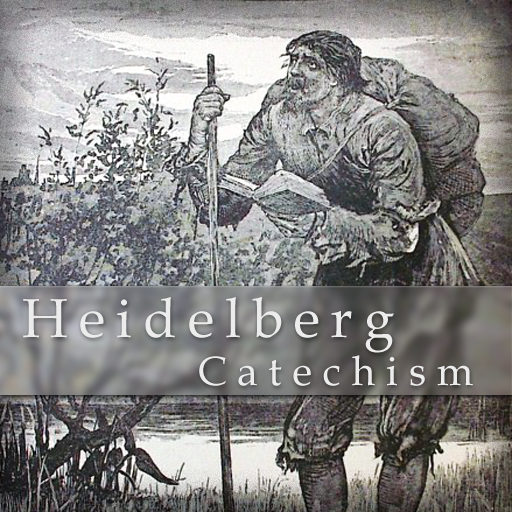Luther's Small Catechism
Play on PC with BlueStacks – the Android Gaming Platform, trusted by 500M+ gamers.
Page Modified on: January 15, 2020
Play Luther's Small Catechism on PC
• Multiple translations
• Optimized for readability
• Designed for Android 4.0.3+
• Share via Twitter, Facebook, and email
• Offline viewing
About Luther’s Small Catechism
Brief, clear summaries of God’s Word allow individuals and families alike to use Luther’s Small Catechism as a powerful tool and prayer book. Though the catechism was written by Martin Luther in 1529, its question and answer format provides Christians with a timeless and easy-to-use guidebook that is applicable to all the various callings we have in life.
The Small Catechism explores the Six Chief Parts of Christian Doctrine: the Ten Commandments, the Apostles’ Creed, the Lord’s Prayer, the Sacrament of Holy Baptism, Confession, and the Sacrament of the Altar. It also includes daily prayers, a table of duties for Christians, and a guide for Christians to use as they prepare to receive Holy Communion.
Play Luther's Small Catechism on PC. It’s easy to get started.
-
Download and install BlueStacks on your PC
-
Complete Google sign-in to access the Play Store, or do it later
-
Look for Luther's Small Catechism in the search bar at the top right corner
-
Click to install Luther's Small Catechism from the search results
-
Complete Google sign-in (if you skipped step 2) to install Luther's Small Catechism
-
Click the Luther's Small Catechism icon on the home screen to start playing