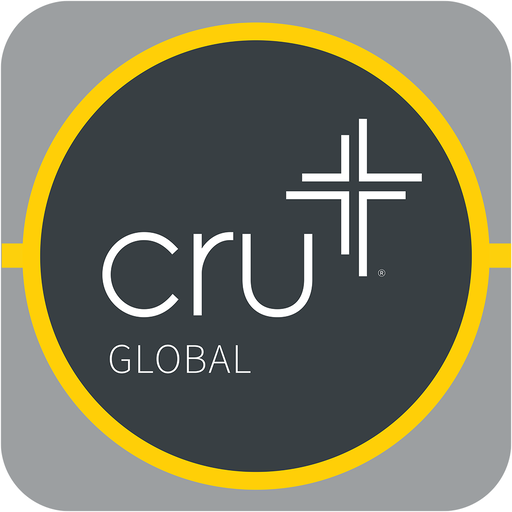Every Student
Spiele auf dem PC mit BlueStacks - der Android-Gaming-Plattform, der über 500 Millionen Spieler vertrauen.
Seite geändert am: 07.09.2021
Play Every Student on PC
- Strong reasons to know God exists.
- When God answers prayer.
- Relationships, sex, intimacy.
- What exactly you can count on God for.
- How to find your life’s purpose.
No personal information or login asked. Contains the best from the popular site, EveryStudent.com and its outstanding growth series. Everything is contained in the app and free. No wifi needed. This could lead you to a new life!
Download Every Student now. Experience a more meaningful life.
Any questions, comments, problems, please email us at: support@everystudent.com
Spiele Every Student auf dem PC. Der Einstieg ist einfach.
-
Lade BlueStacks herunter und installiere es auf deinem PC
-
Schließe die Google-Anmeldung ab, um auf den Play Store zuzugreifen, oder mache es später
-
Suche in der Suchleiste oben rechts nach Every Student
-
Klicke hier, um Every Student aus den Suchergebnissen zu installieren
-
Schließe die Google-Anmeldung ab (wenn du Schritt 2 übersprungen hast), um Every Student zu installieren.
-
Klicke auf dem Startbildschirm auf das Every Student Symbol, um mit dem Spielen zu beginnen