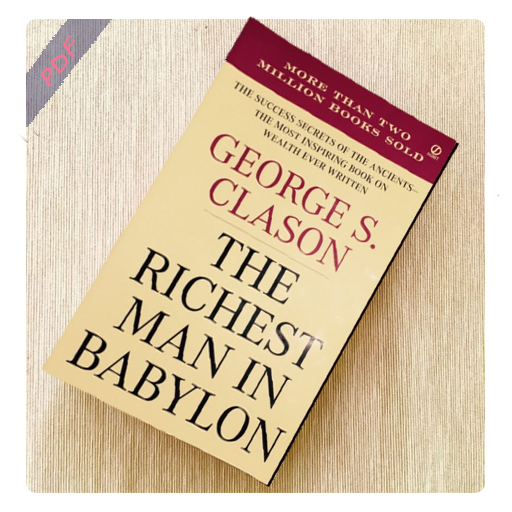Every Student
Juega en PC con BlueStacks: la plataforma de juegos Android, en la que confían más de 500 millones de jugadores.
Página modificada el: 7 de septiembre de 2021
Play Every Student on PC
- Strong reasons to know God exists.
- When God answers prayer.
- Relationships, sex, intimacy.
- What exactly you can count on God for.
- How to find your life’s purpose.
No personal information or login asked. Contains the best from the popular site, EveryStudent.com and its outstanding growth series. Everything is contained in the app and free. No wifi needed. This could lead you to a new life!
Download Every Student now. Experience a more meaningful life.
Any questions, comments, problems, please email us at: support@everystudent.com
Juega Every Student en la PC. Es fácil comenzar.
-
Descargue e instale BlueStacks en su PC
-
Complete el inicio de sesión de Google para acceder a Play Store, o hágalo más tarde
-
Busque Every Student en la barra de búsqueda en la esquina superior derecha
-
Haga clic para instalar Every Student desde los resultados de búsqueda
-
Complete el inicio de sesión de Google (si omitió el paso 2) para instalar Every Student
-
Haz clic en el ícono Every Student en la pantalla de inicio para comenzar a jugar