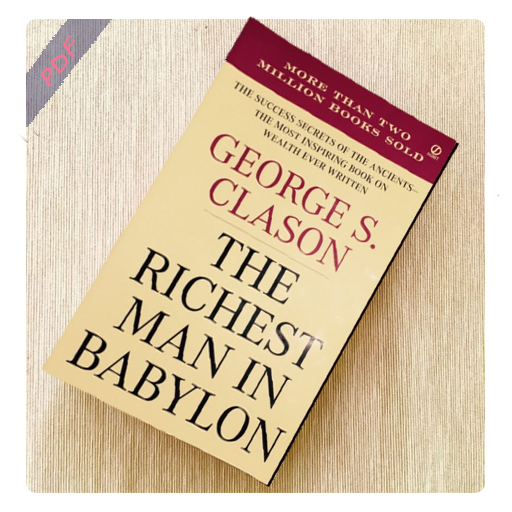Every Student
Graj na PC z BlueStacks – Platforma gamingowa Android, która uzyskała zaufanie ponad 500 milionów graczy!
Strona zmodyfikowana w dniu: 7 wrz 2021
Play Every Student on PC
- Strong reasons to know God exists.
- When God answers prayer.
- Relationships, sex, intimacy.
- What exactly you can count on God for.
- How to find your life’s purpose.
No personal information or login asked. Contains the best from the popular site, EveryStudent.com and its outstanding growth series. Everything is contained in the app and free. No wifi needed. This could lead you to a new life!
Download Every Student now. Experience a more meaningful life.
Any questions, comments, problems, please email us at: support@everystudent.com
Zagraj w Every Student na PC. To takie proste.
-
Pobierz i zainstaluj BlueStacks na PC
-
Zakończ pomyślnie ustawienie Google, aby otrzymać dostęp do sklepu Play, albo zrób to później.
-
Wyszukaj Every Student w pasku wyszukiwania w prawym górnym rogu.
-
Kliknij, aby zainstalować Every Student z wyników wyszukiwania
-
Ukończ pomyślnie rejestrację Google (jeśli krok 2 został pominięty) aby zainstalować Every Student
-
Klinij w ikonę Every Student na ekranie startowym, aby zacząć grę