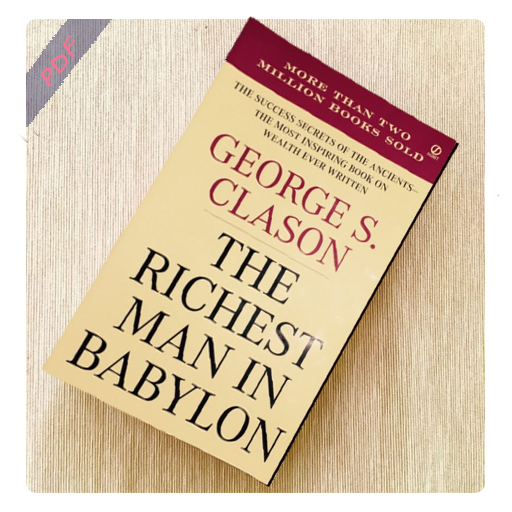Every Student
Jogue no PC com BlueStacks - A Plataforma de Jogos Android, confiada por mais de 500 milhões de jogadores.
Página modificada em: 7 de setembro de 2021
Play Every Student on PC
- Strong reasons to know God exists.
- When God answers prayer.
- Relationships, sex, intimacy.
- What exactly you can count on God for.
- How to find your life’s purpose.
No personal information or login asked. Contains the best from the popular site, EveryStudent.com and its outstanding growth series. Everything is contained in the app and free. No wifi needed. This could lead you to a new life!
Download Every Student now. Experience a more meaningful life.
Any questions, comments, problems, please email us at: support@everystudent.com
Jogue Every Student no PC. É fácil começar.
-
Baixe e instale o BlueStacks no seu PC
-
Conclua o login do Google para acessar a Play Store ou faça isso mais tarde
-
Procure por Every Student na barra de pesquisa no canto superior direito
-
Clique para instalar Every Student a partir dos resultados da pesquisa
-
Conclua o login do Google (caso você pulou a etapa 2) para instalar o Every Student
-
Clique no ícone do Every Student na tela inicial para começar a jogar