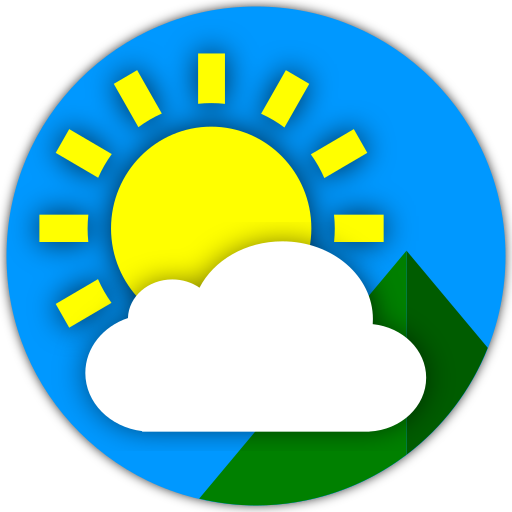中央氣象局W - 生活氣象
天气 | 氣象局
在電腦上使用BlueStacks –受到5億以上的遊戲玩家所信任的Android遊戲平台。
Play Taiwan Weather on PC
The simple and clear home page meets your needs of daily weather information.
Furthermore, the app provides beautiful background that change according to the weather, alarm assistant, and more weather information.
With Taiwan Weather APP, you can catch the latest weather. Just download now.
Taiwan Weather app features:
•Current conditions
•7-day and 3-hr forecasts and charts
•Sunrise and sunset
•Radar, satellite…and more graph
•Current observation and latest 24-hour data
•Air quality
•Fishery forecasts, tidal forecasts, blue highway forecasts
•Provide my favorite locations and personalize sequence
•Alarm assistant
•Weather check-in
•Unit conversion
•Alert push notifications
•Language: Traditional Chinese / English
Note 1:You can turn off resident notifications using one of the following methods:
(A) Press and hold this resident notification, click on "All Categories" to enter the setting screen, and turn off the "Background Services".
(B) Please go to the "Settings->Apps->Taiwan Weather" , select the "All Notifications" item, and close the "Background Service".
Note 2: The old GCM notification will be closed on April 11, 2019, if not updated to 5.2.0 or above Version will not be able to receive push notification messages anymore.
For more information, please refer:https://developers.google.com/cloud-messaging/
Furthermore, the app provides beautiful background that change according to the weather, alarm assistant, and more weather information.
With Taiwan Weather APP, you can catch the latest weather. Just download now.
Taiwan Weather app features:
•Current conditions
•7-day and 3-hr forecasts and charts
•Sunrise and sunset
•Radar, satellite…and more graph
•Current observation and latest 24-hour data
•Air quality
•Fishery forecasts, tidal forecasts, blue highway forecasts
•Provide my favorite locations and personalize sequence
•Alarm assistant
•Weather check-in
•Unit conversion
•Alert push notifications
•Language: Traditional Chinese / English
Note 1:You can turn off resident notifications using one of the following methods:
(A) Press and hold this resident notification, click on "All Categories" to enter the setting screen, and turn off the "Background Services".
(B) Please go to the "Settings->Apps->Taiwan Weather" , select the "All Notifications" item, and close the "Background Service".
Note 2: The old GCM notification will be closed on April 11, 2019, if not updated to 5.2.0 or above Version will not be able to receive push notification messages anymore.
For more information, please refer:https://developers.google.com/cloud-messaging/
在電腦上遊玩中央氣象局W - 生活氣象 . 輕易上手.
-
在您的電腦上下載並安裝BlueStacks
-
完成Google登入後即可訪問Play商店,或等你需要訪問Play商店十再登入
-
在右上角的搜索欄中尋找 中央氣象局W - 生活氣象
-
點擊以從搜索結果中安裝 中央氣象局W - 生活氣象
-
完成Google登入(如果您跳過了步驟2),以安裝 中央氣象局W - 生活氣象
-
在首頁畫面中點擊 中央氣象局W - 生活氣象 圖標來啟動遊戲