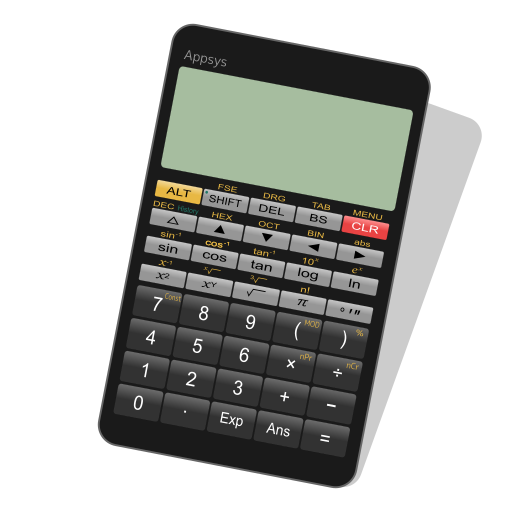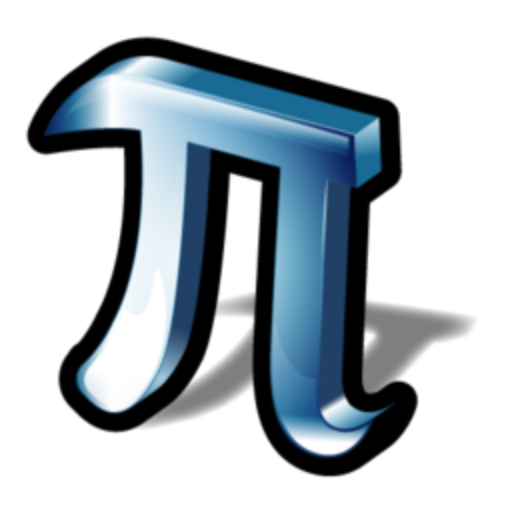48sx : a vintage RPN calculator
商务办公 | czodroid
在電腦上使用BlueStacks –受到5億以上的遊戲玩家所信任的Android遊戲平台。
Play 48sx : a vintage RPN calculator on PC
48sx : The HP48 sx emulator !
HP48sx is a vintage RPN calculator. I used this calc 25 years ago ;-) I love this calc....and now I can have it in my pocket every day !
No nag, no Ad, completely FREE!
Droid48sx is a modified version of droid48 but for HP48 SX, credit goes to Arnaud Brochard (author of droid48 for Android) and of course Eddie C. Dost (author of x48 for UNIX). If you came from Windows, and like Emu48 (written by Sebastien Carlier and Christoph Gießelink), you can also get Emu48 for Android (written by Regis Cosnier)
Droid48sx CHANGELOG
===================
https://play.google.com/store/apps/details?id=org.czo.droid48sx
sources on https://github.com/czodroid/droid48sx where you can get the old apk
* 18 Oct 2019 (Version 1.42)
- Bug fixes and performance improvements
- Intended to work from Android 2.2 to 10 on armeabi-v7a, arm64-v8a, x86 and x86_64 architectures
- New skin, A..F are the same size of others key
- Portrait mode only
- New round icon
- New name : 48sx
* 30 Jan 2016 (Version 1.39)
- Intended to work from android 2.2 to 6.x on armeabi, armeabi-v7a, arm64-v8a, mips, mips64, x86 and x86_64 architectures
- New amazing skin, should be more readable on big screens
- New action bar with icons and menu when touching HP48sx screen
- New icon
- Complete fullscreen for android 4.4, 5.x and 6.x
- Corrected port2 settings
- Haptic feedback disabled by default, but can be re-enabled
* 26 Jan 2014 (Version 1.38)
- Corrected "put program on stack" bug
- Corrected FC bug on android 4.3
- Corrected random freeze on android 4.4
- Data files are now stored on /sdcard/Android/data/org.czo.droid48sx/files
- Menu is displayed when touching HP screen
- New menu : Save checkpoint (saves a backup copy of hp48/ram/rom/port1/port2)
- New menu : Restore checkpoint (restores the backup copy of hp48/ram/rom/port1/port2)
- New menu : Full reset (deletes firmware/ram and deactivate ports, if calc is still hung, please uninstall/reinstall)
* 7 Nov 2012 (Version 1.36)
- first release
HP48sx is a vintage RPN calculator. I used this calc 25 years ago ;-) I love this calc....and now I can have it in my pocket every day !
No nag, no Ad, completely FREE!
Droid48sx is a modified version of droid48 but for HP48 SX, credit goes to Arnaud Brochard (author of droid48 for Android) and of course Eddie C. Dost (author of x48 for UNIX). If you came from Windows, and like Emu48 (written by Sebastien Carlier and Christoph Gießelink), you can also get Emu48 for Android (written by Regis Cosnier)
Droid48sx CHANGELOG
===================
https://play.google.com/store/apps/details?id=org.czo.droid48sx
sources on https://github.com/czodroid/droid48sx where you can get the old apk
* 18 Oct 2019 (Version 1.42)
- Bug fixes and performance improvements
- Intended to work from Android 2.2 to 10 on armeabi-v7a, arm64-v8a, x86 and x86_64 architectures
- New skin, A..F are the same size of others key
- Portrait mode only
- New round icon
- New name : 48sx
* 30 Jan 2016 (Version 1.39)
- Intended to work from android 2.2 to 6.x on armeabi, armeabi-v7a, arm64-v8a, mips, mips64, x86 and x86_64 architectures
- New amazing skin, should be more readable on big screens
- New action bar with icons and menu when touching HP48sx screen
- New icon
- Complete fullscreen for android 4.4, 5.x and 6.x
- Corrected port2 settings
- Haptic feedback disabled by default, but can be re-enabled
* 26 Jan 2014 (Version 1.38)
- Corrected "put program on stack" bug
- Corrected FC bug on android 4.3
- Corrected random freeze on android 4.4
- Data files are now stored on /sdcard/Android/data/org.czo.droid48sx/files
- Menu is displayed when touching HP screen
- New menu : Save checkpoint (saves a backup copy of hp48/ram/rom/port1/port2)
- New menu : Restore checkpoint (restores the backup copy of hp48/ram/rom/port1/port2)
- New menu : Full reset (deletes firmware/ram and deactivate ports, if calc is still hung, please uninstall/reinstall)
* 7 Nov 2012 (Version 1.36)
- first release
在電腦上遊玩48sx : a vintage RPN calculator . 輕易上手.
-
在您的電腦上下載並安裝BlueStacks
-
完成Google登入後即可訪問Play商店,或等你需要訪問Play商店十再登入
-
在右上角的搜索欄中尋找 48sx : a vintage RPN calculator
-
點擊以從搜索結果中安裝 48sx : a vintage RPN calculator
-
完成Google登入(如果您跳過了步驟2),以安裝 48sx : a vintage RPN calculator
-
在首頁畫面中點擊 48sx : a vintage RPN calculator 圖標來啟動遊戲