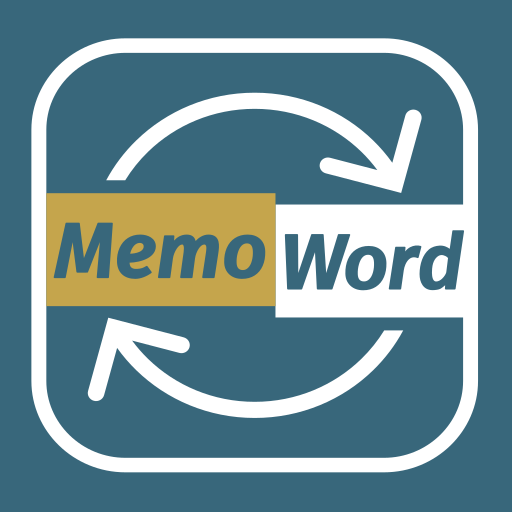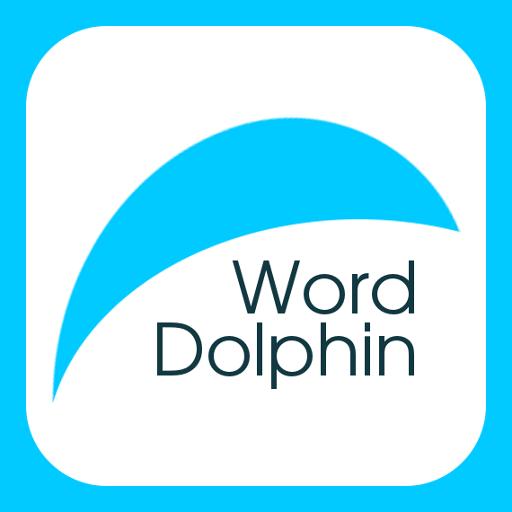Delern Flashcards
Play on PC with BlueStacks – the Android Gaming Platform, trusted by 500M+ gamers.
Page Modified on: January 10, 2020
Play Delern Flashcards on PC
Install the Delern Flashcards on your devices: phones, tablets. Easily create and manage your own flashcards to learn all sorts of things. The progress and cards will be synchronized across all your devices. Learn even when you are offline and don't have an Internet connection. Share your flashcards with friends to learn together.
Download for free now, prepare for exams, improve vocabulary!
Key Features:
- Synchronized across all devices;
- Sharing with friends;
- Background colors for German cards;
- Available learning in Offline;
- Cards and learning progress saved in a Cloud;
- Supported flashcards content: Text, Markdown.
We appreciate your feedback! Please email us at delern@dasfoo.org or find us on Twitter @dasdelern or Facebook fb.me/das.delern.
Play Delern Flashcards on PC. It’s easy to get started.
-
Download and install BlueStacks on your PC
-
Complete Google sign-in to access the Play Store, or do it later
-
Look for Delern Flashcards in the search bar at the top right corner
-
Click to install Delern Flashcards from the search results
-
Complete Google sign-in (if you skipped step 2) to install Delern Flashcards
-
Click the Delern Flashcards icon on the home screen to start playing