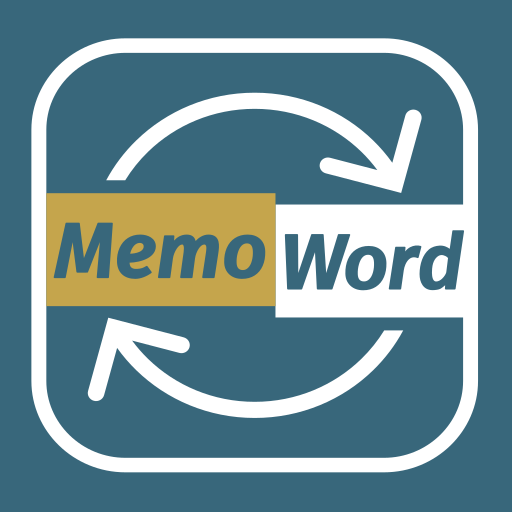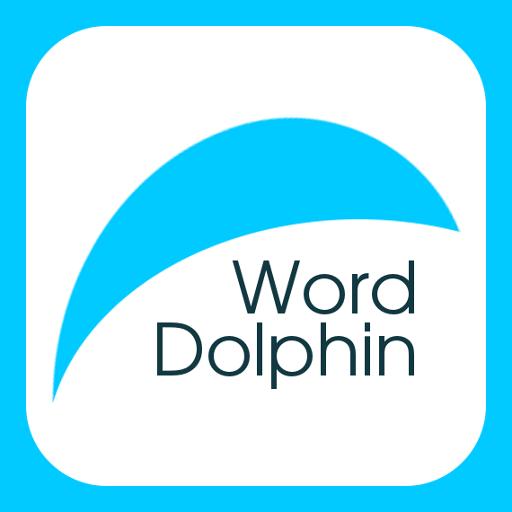Delern Flashcards
Mainkan di PC dengan BlueStacks – platform Game-Game Android, dipercaya oleh lebih dari 500 juta gamer.
Halaman Dimodifikasi Aktif: 10 Januari 2020
Play Delern Flashcards on PC
Install the Delern Flashcards on your devices: phones, tablets. Easily create and manage your own flashcards to learn all sorts of things. The progress and cards will be synchronized across all your devices. Learn even when you are offline and don't have an Internet connection. Share your flashcards with friends to learn together.
Download for free now, prepare for exams, improve vocabulary!
Key Features:
- Synchronized across all devices;
- Sharing with friends;
- Background colors for German cards;
- Available learning in Offline;
- Cards and learning progress saved in a Cloud;
- Supported flashcards content: Text, Markdown.
We appreciate your feedback! Please email us at delern@dasfoo.org or find us on Twitter @dasdelern or Facebook fb.me/das.delern.
Mainkan Delern Flashcards di PC Mudah saja memulainya.
-
Unduh dan pasang BlueStacks di PC kamu
-
Selesaikan proses masuk Google untuk mengakses Playstore atau lakukan nanti
-
Cari Delern Flashcards di bilah pencarian di pojok kanan atas
-
Klik untuk menginstal Delern Flashcards dari hasil pencarian
-
Selesaikan proses masuk Google (jika kamu melewati langkah 2) untuk menginstal Delern Flashcards
-
Klik ikon Delern Flashcards di layar home untuk membuka gamenya