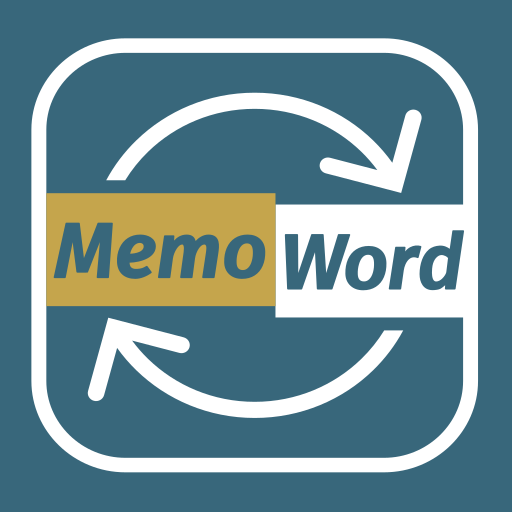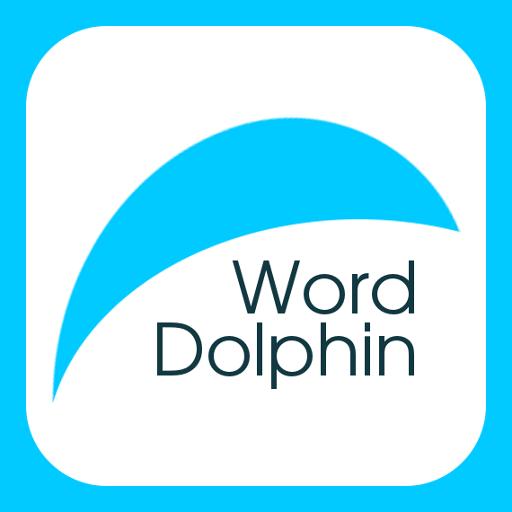Delern Flashcards
Gioca su PC con BlueStacks: la piattaforma di gioco Android, considerata affidabile da oltre 500 milioni di giocatori.
Pagina modificata il: 10 gennaio 2020
Play Delern Flashcards on PC
Install the Delern Flashcards on your devices: phones, tablets. Easily create and manage your own flashcards to learn all sorts of things. The progress and cards will be synchronized across all your devices. Learn even when you are offline and don't have an Internet connection. Share your flashcards with friends to learn together.
Download for free now, prepare for exams, improve vocabulary!
Key Features:
- Synchronized across all devices;
- Sharing with friends;
- Background colors for German cards;
- Available learning in Offline;
- Cards and learning progress saved in a Cloud;
- Supported flashcards content: Text, Markdown.
We appreciate your feedback! Please email us at delern@dasfoo.org or find us on Twitter @dasdelern or Facebook fb.me/das.delern.
Gioca Delern Flashcards su PC. È facile iniziare.
-
Scarica e installa BlueStacks sul tuo PC
-
Completa l'accesso a Google per accedere al Play Store o eseguilo in un secondo momento
-
Cerca Delern Flashcards nella barra di ricerca nell'angolo in alto a destra
-
Fai clic per installare Delern Flashcards dai risultati della ricerca
-
Completa l'accesso a Google (se hai saltato il passaggio 2) per installare Delern Flashcards
-
Fai clic sull'icona Delern Flashcards nella schermata principale per iniziare a giocare