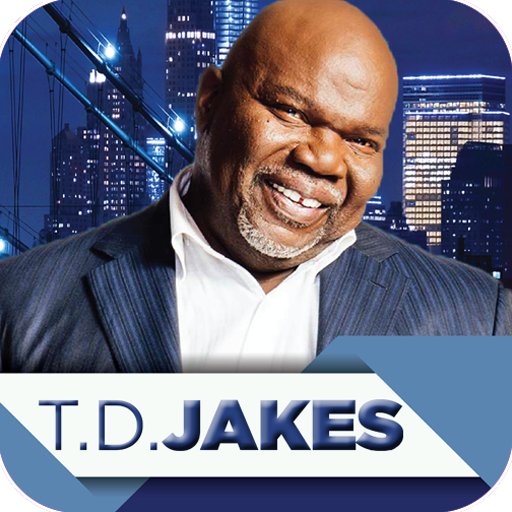Daystar Mobile
Play on PC with BlueStacks – the Android Gaming Platform, trusted by 500M+ gamers.
Page Modified on: March 5, 2020
Play Daystar Mobile on PC
R – Righteousness
E – Excellence
A – Accountability
L – Love
You can stay connected with us through all the features on the app:
- Video live streaming & Archive Videos
- Online Radio
- Bible Reading
- Church bulletin & home cells outline
- Online Store
- Announce & events
- Quick link to the church blog & Social Media pages
- Cell locator
- Talk someone
- Service Time & Direction
- Broadcast Schedule & other Resources
Daystar has evolved over the years, passing through series of changes required for more effective church ministry and by implication a greater impact on the larger society. You can Connect your online community to the Word! through Sharing of church event banners through Facebook, Twitter, Instagram & WhatsApp.
This App is a mobile church in your hands. A tap to watch our services leaves you blessed, lifted and transformed.
Daystar Christian Centre is located at PLOT A3C IKOSI ROAD OREGUN IKEJA, LAGOS NIGERIA.
Play Daystar Mobile on PC. It’s easy to get started.
-
Download and install BlueStacks on your PC
-
Complete Google sign-in to access the Play Store, or do it later
-
Look for Daystar Mobile in the search bar at the top right corner
-
Click to install Daystar Mobile from the search results
-
Complete Google sign-in (if you skipped step 2) to install Daystar Mobile
-
Click the Daystar Mobile icon on the home screen to start playing