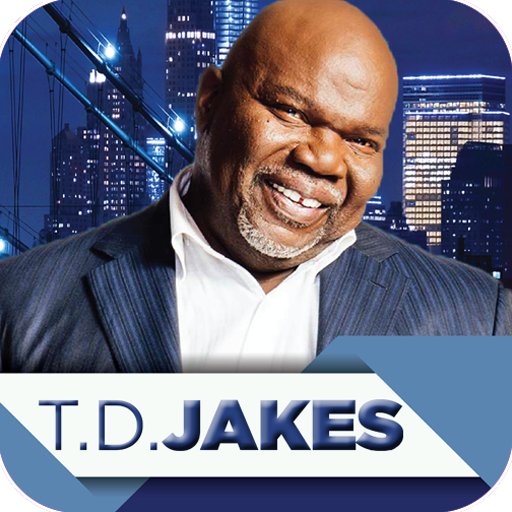Daystar Mobile
Juega en PC con BlueStacks: la plataforma de juegos Android, en la que confían más de 500 millones de jugadores.
Página modificada el: 5 de marzo de 2020
Play Daystar Mobile on PC
R – Righteousness
E – Excellence
A – Accountability
L – Love
You can stay connected with us through all the features on the app:
- Video live streaming & Archive Videos
- Online Radio
- Bible Reading
- Church bulletin & home cells outline
- Online Store
- Announce & events
- Quick link to the church blog & Social Media pages
- Cell locator
- Talk someone
- Service Time & Direction
- Broadcast Schedule & other Resources
Daystar has evolved over the years, passing through series of changes required for more effective church ministry and by implication a greater impact on the larger society. You can Connect your online community to the Word! through Sharing of church event banners through Facebook, Twitter, Instagram & WhatsApp.
This App is a mobile church in your hands. A tap to watch our services leaves you blessed, lifted and transformed.
Daystar Christian Centre is located at PLOT A3C IKOSI ROAD OREGUN IKEJA, LAGOS NIGERIA.
Juega Daystar Mobile en la PC. Es fácil comenzar.
-
Descargue e instale BlueStacks en su PC
-
Complete el inicio de sesión de Google para acceder a Play Store, o hágalo más tarde
-
Busque Daystar Mobile en la barra de búsqueda en la esquina superior derecha
-
Haga clic para instalar Daystar Mobile desde los resultados de búsqueda
-
Complete el inicio de sesión de Google (si omitió el paso 2) para instalar Daystar Mobile
-
Haz clic en el ícono Daystar Mobile en la pantalla de inicio para comenzar a jugar