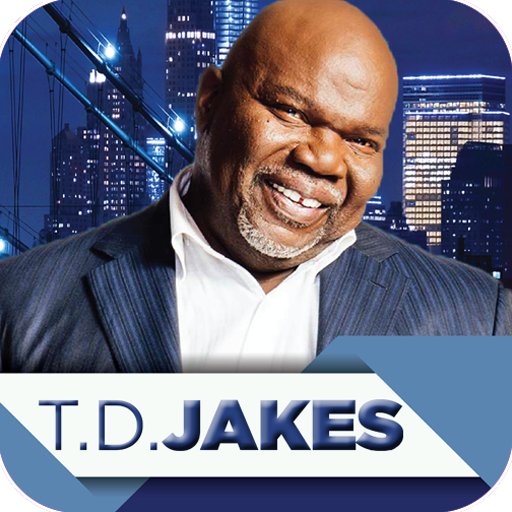Daystar Mobile
Graj na PC z BlueStacks – Platforma gamingowa Android, która uzyskała zaufanie ponad 500 milionów graczy!
Strona zmodyfikowana w dniu: 5 marca 2020
Play Daystar Mobile on PC
R – Righteousness
E – Excellence
A – Accountability
L – Love
You can stay connected with us through all the features on the app:
- Video live streaming & Archive Videos
- Online Radio
- Bible Reading
- Church bulletin & home cells outline
- Online Store
- Announce & events
- Quick link to the church blog & Social Media pages
- Cell locator
- Talk someone
- Service Time & Direction
- Broadcast Schedule & other Resources
Daystar has evolved over the years, passing through series of changes required for more effective church ministry and by implication a greater impact on the larger society. You can Connect your online community to the Word! through Sharing of church event banners through Facebook, Twitter, Instagram & WhatsApp.
This App is a mobile church in your hands. A tap to watch our services leaves you blessed, lifted and transformed.
Daystar Christian Centre is located at PLOT A3C IKOSI ROAD OREGUN IKEJA, LAGOS NIGERIA.
Zagraj w Daystar Mobile na PC. To takie proste.
-
Pobierz i zainstaluj BlueStacks na PC
-
Zakończ pomyślnie ustawienie Google, aby otrzymać dostęp do sklepu Play, albo zrób to później.
-
Wyszukaj Daystar Mobile w pasku wyszukiwania w prawym górnym rogu.
-
Kliknij, aby zainstalować Daystar Mobile z wyników wyszukiwania
-
Ukończ pomyślnie rejestrację Google (jeśli krok 2 został pominięty) aby zainstalować Daystar Mobile
-
Klinij w ikonę Daystar Mobile na ekranie startowym, aby zacząć grę