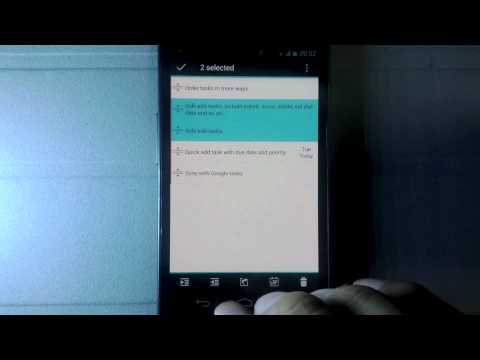GTasks: Todo List & Task List
العب على الكمبيوتر الشخصي مع BlueStacks - نظام أندرويد للألعاب ، موثوق به من قبل أكثر من 500 مليون لاعب.
تم تعديل الصفحة في: 30 أبريل 2020
Play GTasks: Todo List & Task List on PC
Latest Update:
** New Material Design update to adapt to Android L (5.0)
** Import tasks from Astrid
** Widget doesn't work if GTasks was installed on SD card. Please move it back to phone internal storage and reboot your device.
Features:
1. ICS(Android 4.0) style with bulk indent/move/set due date/delete and so on
2. View your tasks on Google Calendar
3. Synchronize with multiple Google accounts automatically; also support local mode
4. Customize sync mode: auto sync, manual sync or sync when open/exit/background sync
5. Batch add tasks
6. Scroll horizontally to switch between tasks/task lists
7. Sort your tasks by due date/name/create time/priority
8. Re-arrange your tasks easily by dragging & dropping
9. Indent to create subtasks
10. Send tasks to friends, families and colleagues
11. Set customized repeating reminders: daily/weekly/monthly... and so on
12. Quick add tasks by pressing the search key
13. Quick add tasks via ‘note to self’ voice command with Google Now
14. Quick search tasks
15. Create different home screen Widgets (scrolling in LauncherPro/ADWLauncher/GO Launcher)
We are asking for permissions to access Contacts, Phone status, Microphone & Calendar on your phone in order to offer related features.
العب GTasks: Todo List & Task List على جهاز الكمبيوتر. من السهل البدء.
-
قم بتنزيل BlueStacks وتثبيته على جهاز الكمبيوتر الخاص بك
-
أكمل تسجيل الدخول إلى Google للوصول إلى متجر Play ، أو قم بذلك لاحقًا
-
ابحث عن GTasks: Todo List & Task List في شريط البحث أعلى الزاوية اليمنى
-
انقر لتثبيت GTasks: Todo List & Task List من نتائج البحث
-
أكمل تسجيل الدخول إلى Google (إذا تخطيت الخطوة 2) لتثبيت GTasks: Todo List & Task List
-
انقر على أيقونة GTasks: Todo List & Task List على الشاشة الرئيسية لبدء اللعب