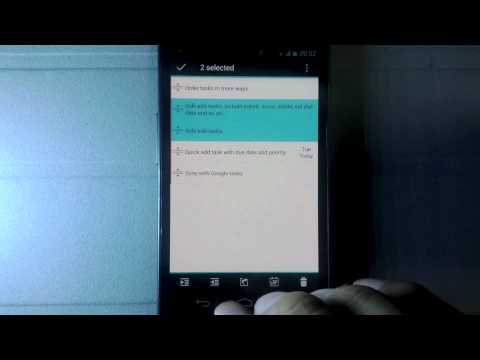GTasks: Todo List & Task List
None | Appest Inc.
5억명 이상의 게이머가 신뢰하는 안드로이드 게임 플랫폼 BlueStacks으로 PC에서 플레이하세요.
Play GTasks: Todo List & Task List on PC
GTasks is a simple and efficient todo / task management app with Google synchronization. You can customize your to do list, set reminder, send tasks to your friends, family members or colleagues and sync with your Google Tasks perfectly. With it, you will never miss a task and focus on what really matters to boost productivity.
Latest Update:
** New Material Design update to adapt to Android L (5.0)
** Import tasks from Astrid
** Widget doesn't work if GTasks was installed on SD card. Please move it back to phone internal storage and reboot your device.
Features:
1. ICS(Android 4.0) style with bulk indent/move/set due date/delete and so on
2. View your tasks on Google Calendar
3. Synchronize with multiple Google accounts automatically; also support local mode
4. Customize sync mode: auto sync, manual sync or sync when open/exit/background sync
5. Batch add tasks
6. Scroll horizontally to switch between tasks/task lists
7. Sort your tasks by due date/name/create time/priority
8. Re-arrange your tasks easily by dragging & dropping
9. Indent to create subtasks
10. Send tasks to friends, families and colleagues
11. Set customized repeating reminders: daily/weekly/monthly... and so on
12. Quick add tasks by pressing the search key
13. Quick add tasks via ‘note to self’ voice command with Google Now
14. Quick search tasks
15. Create different home screen Widgets (scrolling in LauncherPro/ADWLauncher/GO Launcher)
We are asking for permissions to access Contacts, Phone status, Microphone & Calendar on your phone in order to offer related features.
Latest Update:
** New Material Design update to adapt to Android L (5.0)
** Import tasks from Astrid
** Widget doesn't work if GTasks was installed on SD card. Please move it back to phone internal storage and reboot your device.
Features:
1. ICS(Android 4.0) style with bulk indent/move/set due date/delete and so on
2. View your tasks on Google Calendar
3. Synchronize with multiple Google accounts automatically; also support local mode
4. Customize sync mode: auto sync, manual sync or sync when open/exit/background sync
5. Batch add tasks
6. Scroll horizontally to switch between tasks/task lists
7. Sort your tasks by due date/name/create time/priority
8. Re-arrange your tasks easily by dragging & dropping
9. Indent to create subtasks
10. Send tasks to friends, families and colleagues
11. Set customized repeating reminders: daily/weekly/monthly... and so on
12. Quick add tasks by pressing the search key
13. Quick add tasks via ‘note to self’ voice command with Google Now
14. Quick search tasks
15. Create different home screen Widgets (scrolling in LauncherPro/ADWLauncher/GO Launcher)
We are asking for permissions to access Contacts, Phone status, Microphone & Calendar on your phone in order to offer related features.
PC에서 GTasks: Todo List & Task List 플레이해보세요.
-
BlueStacks 다운로드하고 설치
-
Google Play 스토어에 로그인 하기(나중에 진행가능)
-
오른쪽 상단 코너에 GTasks: Todo List & Task List 검색
-
검색 결과 중 GTasks: Todo List & Task List 선택하여 설치
-
구글 로그인 진행(만약 2단계를 지나갔을 경우) 후 GTasks: Todo List & Task List 설치
-
메인 홈화면에서 GTasks: Todo List & Task List 선택하여 실행