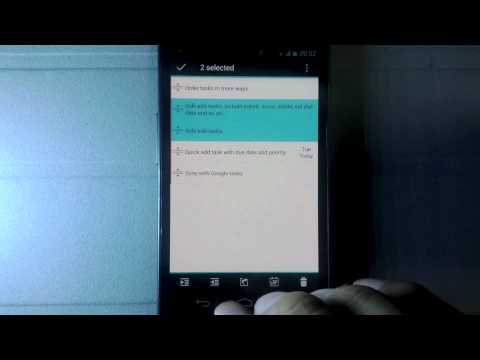GTasks 待办任务清单
None | Appest Inc.
在電腦上使用BlueStacks –受到5億以上的遊戲玩家所信任的Android遊戲平台。
Play GTasks: Todo List & Task List on PC
GTasks is a simple and efficient todo / task management app with Google synchronization. You can customize your to do list, set reminder, send tasks to your friends, family members or colleagues and sync with your Google Tasks perfectly. With it, you will never miss a task and focus on what really matters to boost productivity.
Latest Update:
** New Material Design update to adapt to Android L (5.0)
** Import tasks from Astrid
** Widget doesn't work if GTasks was installed on SD card. Please move it back to phone internal storage and reboot your device.
Features:
1. ICS(Android 4.0) style with bulk indent/move/set due date/delete and so on
2. View your tasks on Google Calendar
3. Synchronize with multiple Google accounts automatically; also support local mode
4. Customize sync mode: auto sync, manual sync or sync when open/exit/background sync
5. Batch add tasks
6. Scroll horizontally to switch between tasks/task lists
7. Sort your tasks by due date/name/create time/priority
8. Re-arrange your tasks easily by dragging & dropping
9. Indent to create subtasks
10. Send tasks to friends, families and colleagues
11. Set customized repeating reminders: daily/weekly/monthly... and so on
12. Quick add tasks by pressing the search key
13. Quick add tasks via ‘note to self’ voice command with Google Now
14. Quick search tasks
15. Create different home screen Widgets (scrolling in LauncherPro/ADWLauncher/GO Launcher)
We are asking for permissions to access Contacts, Phone status, Microphone & Calendar on your phone in order to offer related features.
Latest Update:
** New Material Design update to adapt to Android L (5.0)
** Import tasks from Astrid
** Widget doesn't work if GTasks was installed on SD card. Please move it back to phone internal storage and reboot your device.
Features:
1. ICS(Android 4.0) style with bulk indent/move/set due date/delete and so on
2. View your tasks on Google Calendar
3. Synchronize with multiple Google accounts automatically; also support local mode
4. Customize sync mode: auto sync, manual sync or sync when open/exit/background sync
5. Batch add tasks
6. Scroll horizontally to switch between tasks/task lists
7. Sort your tasks by due date/name/create time/priority
8. Re-arrange your tasks easily by dragging & dropping
9. Indent to create subtasks
10. Send tasks to friends, families and colleagues
11. Set customized repeating reminders: daily/weekly/monthly... and so on
12. Quick add tasks by pressing the search key
13. Quick add tasks via ‘note to self’ voice command with Google Now
14. Quick search tasks
15. Create different home screen Widgets (scrolling in LauncherPro/ADWLauncher/GO Launcher)
We are asking for permissions to access Contacts, Phone status, Microphone & Calendar on your phone in order to offer related features.
在電腦上遊玩GTasks 待办任务清单 . 輕易上手.
-
在您的電腦上下載並安裝BlueStacks
-
完成Google登入後即可訪問Play商店,或等你需要訪問Play商店十再登入
-
在右上角的搜索欄中尋找 GTasks 待办任务清单
-
點擊以從搜索結果中安裝 GTasks 待办任务清单
-
完成Google登入(如果您跳過了步驟2),以安裝 GTasks 待办任务清单
-
在首頁畫面中點擊 GTasks 待办任务清单 圖標來啟動遊戲