
このページには広告が含まれます
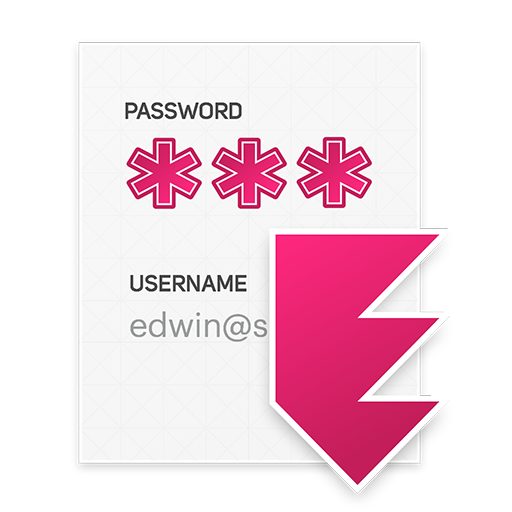
Encryptr
仕事効率化 | SpiderOak, Inc.
BlueStacksを使ってPCでプレイ - 5憶以上のユーザーが愛用している高機能Androidゲーミングプラットフォーム
Play Encryptr on PC
Generate and store secure passwords; safely keep your credit card info and notes in the cloud. Encrypt is your simple private password manager:
› Grandparent-friendly & easy to use
› Strong password generator
› Lightning fast search
› Use on unlimited devices
› Sign up without email
› End-to-end encrypted
› Cross-platform support
› Desktop & mobile friendly
› Open source
› Free
Encryptr only ever encrypts or decrypts your data locally on your device. No plain text is ever sent to the server, not even your passphrase, which means an attacker can never access or read your data. Securely access your confidential data from a single account, regardless of where you are, across all of your devices.
SpiderOak is your confidential cloud. For more than a decade SpiderOak has been building No Knowledge, secure-by-default products to make your life easier and more secure. To find out more about Encryptr, please visit our website or send us an email. We always welcome your feedback and suggestions.
› Grandparent-friendly & easy to use
› Strong password generator
› Lightning fast search
› Use on unlimited devices
› Sign up without email
› End-to-end encrypted
› Cross-platform support
› Desktop & mobile friendly
› Open source
› Free
Encryptr only ever encrypts or decrypts your data locally on your device. No plain text is ever sent to the server, not even your passphrase, which means an attacker can never access or read your data. Securely access your confidential data from a single account, regardless of where you are, across all of your devices.
SpiderOak is your confidential cloud. For more than a decade SpiderOak has been building No Knowledge, secure-by-default products to make your life easier and more secure. To find out more about Encryptr, please visit our website or send us an email. We always welcome your feedback and suggestions.
EncryptrをPCでプレイ
-
BlueStacksをダウンロードしてPCにインストールします。
-
GoogleにサインインしてGoogle Play ストアにアクセスします。(こちらの操作は後で行っても問題ありません)
-
右上の検索バーにEncryptrを入力して検索します。
-
クリックして検索結果からEncryptrをインストールします。
-
Googleサインインを完了してEncryptrをインストールします。※手順2を飛ばしていた場合
-
ホーム画面にてEncryptrのアイコンをクリックしてアプリを起動します。



