
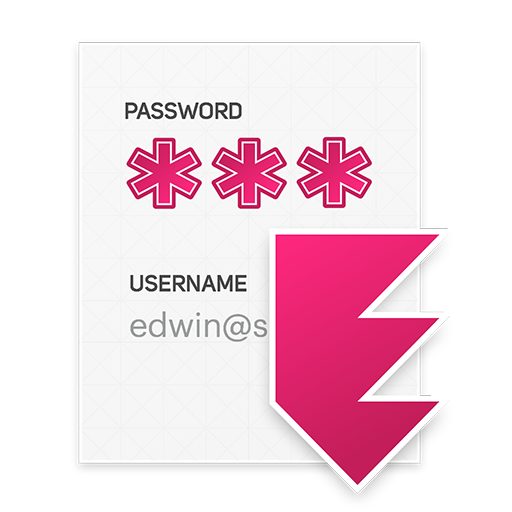
Encryptr
Graj na PC z BlueStacks – Platforma gamingowa Android, która uzyskała zaufanie ponad 500 milionów graczy!
Strona zmodyfikowana w dniu: 7 grudnia 2015
Play Encryptr on PC
› Grandparent-friendly & easy to use
› Strong password generator
› Lightning fast search
› Use on unlimited devices
› Sign up without email
› End-to-end encrypted
› Cross-platform support
› Desktop & mobile friendly
› Open source
› Free
Encryptr only ever encrypts or decrypts your data locally on your device. No plain text is ever sent to the server, not even your passphrase, which means an attacker can never access or read your data. Securely access your confidential data from a single account, regardless of where you are, across all of your devices.
SpiderOak is your confidential cloud. For more than a decade SpiderOak has been building No Knowledge, secure-by-default products to make your life easier and more secure. To find out more about Encryptr, please visit our website or send us an email. We always welcome your feedback and suggestions.
Zagraj w Encryptr na PC. To takie proste.
-
Pobierz i zainstaluj BlueStacks na PC
-
Zakończ pomyślnie ustawienie Google, aby otrzymać dostęp do sklepu Play, albo zrób to później.
-
Wyszukaj Encryptr w pasku wyszukiwania w prawym górnym rogu.
-
Kliknij, aby zainstalować Encryptr z wyników wyszukiwania
-
Ukończ pomyślnie rejestrację Google (jeśli krok 2 został pominięty) aby zainstalować Encryptr
-
Klinij w ikonę Encryptr na ekranie startowym, aby zacząć grę



