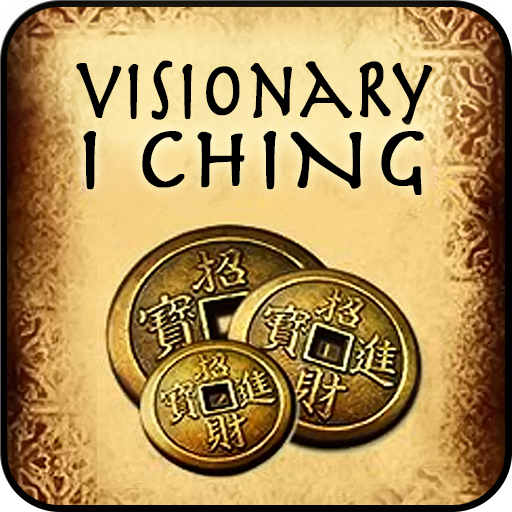I Ching
Juega en PC con BlueStacks: la plataforma de juegos Android, en la que confían más de 500 millones de jugadores.
Página modificada el: 28 de abril de 2018
Play I Ching on PC
Allows to use a custom dictionary inherited from the default one to personalize the hexagrams interpretation. When put in offline mode, after a complete download, all dictionaries become accessible without the need of an internet connection.
Uses the three coins method to cast hexagrams, by randomly generating coin toss or by manual input. Allows to choose whether to evaluate changing lines by manual interpretation or by using either Master Yin or Nanjing algorithm.
Readings can be saved in different histories and there is the possibility to password protect the access to those files. Otherwise, each section of the reading can be shared toward other applications that read HTML.
Juega I Ching en la PC. Es fácil comenzar.
-
Descargue e instale BlueStacks en su PC
-
Complete el inicio de sesión de Google para acceder a Play Store, o hágalo más tarde
-
Busque I Ching en la barra de búsqueda en la esquina superior derecha
-
Haga clic para instalar I Ching desde los resultados de búsqueda
-
Complete el inicio de sesión de Google (si omitió el paso 2) para instalar I Ching
-
Haz clic en el ícono I Ching en la pantalla de inicio para comenzar a jugar