
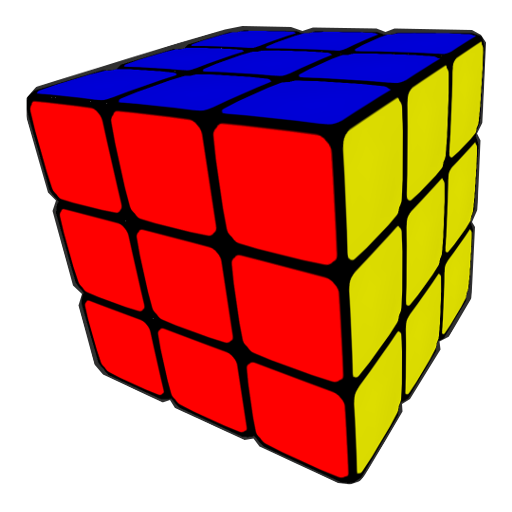
Magic Cube
Chơi trên PC với BlueStacks - Nền tảng chơi game Android, được hơn 500 triệu game thủ tin tưởng.
Trang đã được sửa đổi vào: 17 thg 11, 2023
Play Magic Cube on PC or Mac
Magic Cube is a Puzzle Game developed by Leszek Koltunski. BlueStacks app player is the best platform to play this Android Game on your PC or Mac for an immersive Android experience.
Download Magic Cube on PC with BlueStacks.Rubik’s cubes not doing it for you anymore? Now you can get the toughest, most challenging spatial puzzles based on the classic cube, wherever and whenever you want. Get ready to bend your brain as you try to wrap your mind around crazy variations, like the Windmill Cube, the Redi Cube, and more!
Solve all sorts of fun spatial puzzles, from your standard Rubik’s cube all the way to the dreaded pyramorphix. Your puzzle-solving skills will be put to the ultimate test!
Not sure where to begin? Watch the tutorials and see step-by-step solutions for each puzzle—available in multiple languages!
In Magic Cube, matching the colors isn’t the only way you can win. Try to put together ‘Pretty Patterns’, interesting shapes and patterns that are even harder to make. Can you spell out I Love U on a 5x5x5 cube? Try and find out!
Download Magic Cube on PC with BlueStacks and see how you stack up against the world’s best cubers by comparing scores on the High Scores list.
Chơi Magic Cube trên PC. Rất dễ để bắt đầu
-
Tải và cài đặt BlueStacks trên máy của bạn
-
Hoàn tất đăng nhập vào Google để đến PlayStore, hoặc thực hiện sau
-
Tìm Magic Cube trên thanh tìm kiếm ở góc phải màn hình
-
Nhấn vào để cài đặt Magic Cube trong danh sách kết quả tìm kiếm
-
Hoàn tất đăng nhập Google (nếu bạn chưa làm bước 2) để cài đặt Magic Cube
-
Nhấn vào icon Magic Cube tại màn hình chính để bắt đầu chơi
