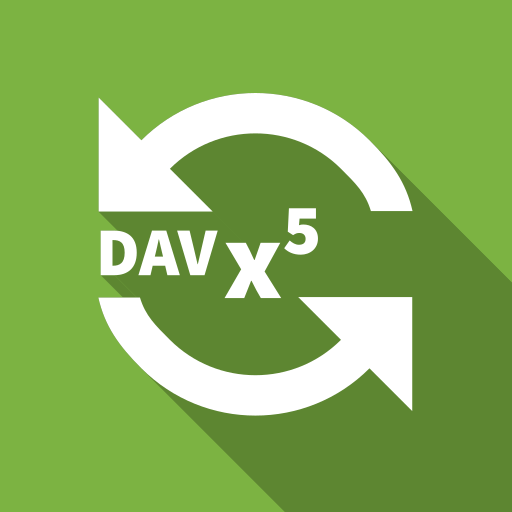CardDAV-Sync free
Spiele auf dem PC mit BlueStacks - der Android-Gaming-Plattform, der über 500 Millionen Spieler vertrauen.
Seite geändert am: 1. Mai 2017
Play CardDAV-Sync free on PC
(Also check out CalDAV-Sync)
Samsung S5 users: Please note that some S5 devices come with a broken contacts app that crashes when opening a contact synced by this app. Please report any crashes to Samsung.
HTC One users please check out this site first: http://dmfs.org/wiki/index.php?title=HTC_Sense_issue
Please do not install the Workaround app when you use the free version of CardDAV-Sync. It's for the paid version only
Get support and news via Twitter https://twitter.com/dmfs_org
If you find a bug send me an email, please. Without detailed error description I often can't do anything especially when I can't reproduce it. It's also possible that your server has a bug that CardDAV-Sync can not (yet) tolerate or work around. If you report bugs I can fix them quickly and everyone will benefit.
Also check out the paid version CardDAV-Sync. It syncs some additional fields (like company/organization and notes). For details see my website.
Please uninstall the free version before you install the paid one (and vice versa).
Note to Yahoo!® users: Due to the many issues on Yahoo!'s servers, Yahoo! is no longer officially supported by this app.
After the installation got to "Settings" > "Accounts & Sync" and create a new Account.
Important! If your phone removes the accounts on reboot, move the App back from SD card to the phone. Some phones (if not all) can't handle sync adapters on SD Card properly.
For users who are unable to edit or create synced contacts I published an editor at the market. Just search for "Contact Editor" or see my website.
Once this app reaches version 1.0, I'll make it open source.
See http://dmfs.org/wiki/index.php?title=Open_source_status for details on the open source status.
Features:
* Sync contacts from a CardDAV-server (tested and reported to work with DAViCal, SOGo, egroupware, Zimbra, david.fx, Fruux, ownCloud ... and more. See my website for details)
* basic support for self-signed certificates
* auto-provisioning
* two-way-sync
* syncs names, phone numbers, email addresses, postal addresses, photos and birthdays (but please visit "date formats" on my website first)
* automatic address book discovery (works with most servers in default configuration)
* one-way-sync of Apple-style groups
* Support for Apple-style custom labels (X-ABLABEL)
* stores passwords encrypted
* supports efficient sync-collection request
It is still under development and some important features may be missing. Known limitations are:
* organizations, instant messengers, categories, notes and websites are *not* synced by the free version
* SOGo Contact lists are not supported yet (work is in progress)
* only "server wins" and "phone wins" (default) conflict resolution available (that is when a contact is updated on server and on phone between two syncs)
* and maybe more
Please report bugs. Feedback is very welcome.
Btw: just writing a comment like "Doesn't work on..." won't help neither you nor me to get it running on your device. Please contact me if you have problems.
known issues:
* @david.fx users: david.fx returns all links to contacts from sub-folders. Currently this leads to the situation that some contacts may appear multiple times (joined to one contact)
Spiele CardDAV-Sync free auf dem PC. Der Einstieg ist einfach.
-
Lade BlueStacks herunter und installiere es auf deinem PC
-
Schließe die Google-Anmeldung ab, um auf den Play Store zuzugreifen, oder mache es später
-
Suche in der Suchleiste oben rechts nach CardDAV-Sync free
-
Klicke hier, um CardDAV-Sync free aus den Suchergebnissen zu installieren
-
Schließe die Google-Anmeldung ab (wenn du Schritt 2 übersprungen hast), um CardDAV-Sync free zu installieren.
-
Klicke auf dem Startbildschirm auf das CardDAV-Sync free Symbol, um mit dem Spielen zu beginnen