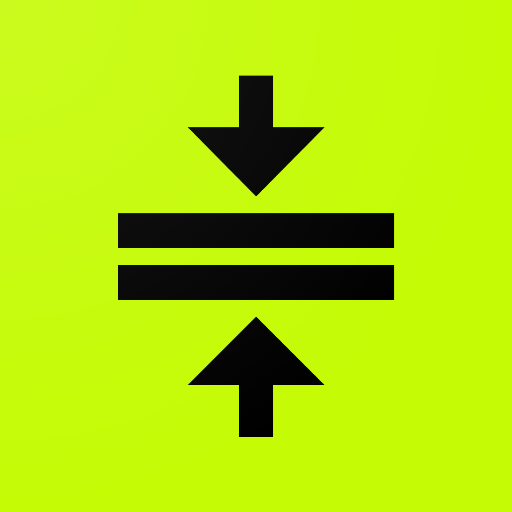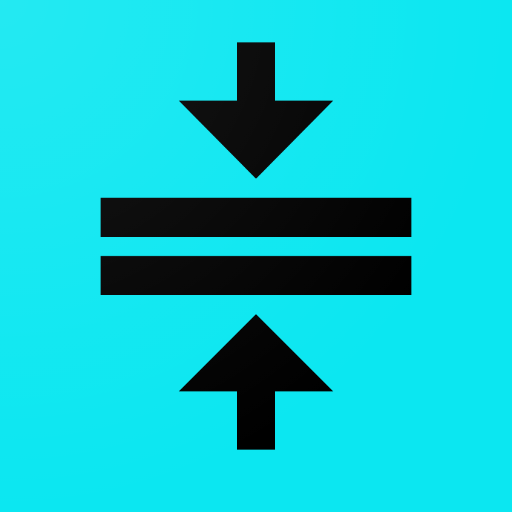Sign Doc - Sign and Fill Docs
500M + oyuncunun güvendiği Android Oyun Platformu, BlueStacks ile PC'de oynayın.
Sayfa Değiştirilme tarihi: 31 Ağu 2021
Play Sign Doc - Sign and Fill Docs on PC
You can also use this app as a Pdf Maker / Pdf Viewer & Editor.
FEATURE HIGHLIGHTS
- Your privacy, our first concern, we don't use any of the cloud or server storage.
- No SignUp/registration to use this app
- Easily Add, Create e-Signatures to Pdf, Doc, Xls, Ppt & Images.
- Create a Digital Signature
- Add Text, e-Signature to documents
- Scan your document with an auto-crop feature.
- Page edges are detected automatically.
- Set page sizes for PDF (Letter, Legal, A4, and more)
- Share PDF/JPEG files.
- Print and fax the scanned doc directly from the app
- OCR Scan, Add custom Text & Add Signature to IMAGES.
- Auto Crop Corner Detection for Camera or Gallery Images.
- Generate High, Medium or Low-resolution Images.
- Generate A3, A4, A5, Letter, PostCard, Bussiness, etc PDF format to share with others.
- Use Passcode to enhance App data Security.
- Generate & Share Password Protected PDF.
- Share Images in ZIP format.
- Choose Image Resolution from a set of options.
The digital signature app can be used for many purposes such as signing a digital document and document signer. This digital signature app is the requirement of this this digital globe for digital sign and sign signature requirements. This e-signature works like sign easy for document sign and as a creator of e-signature.
Sign Doc - Sign and Fill Docs oyununu PC'de oyna. Başlamak çok kolay.
-
BlueStacks'i PC'nize İndirin ve Yükleyin
-
Play Store'a erişmek için Google girişi yapın ya da daha sonraya bırakın.
-
Sağ üst köşeye Sign Doc - Sign and Fill Docs yazarak arayın.
-
Sign Doc - Sign and Fill Docs uygulamasını arama sonuçlarından indirmek için tıklayın.
-
(iEğer Adım 2'yi atladıysanız) Sign Doc - Sign and Fill Docs uygulamasını yüklemek için Google'a giriş yapın.
-
Oynatmaya başlatmak için ekrandaki Sign Doc - Sign and Fill Docs ikonuna tıklayın.