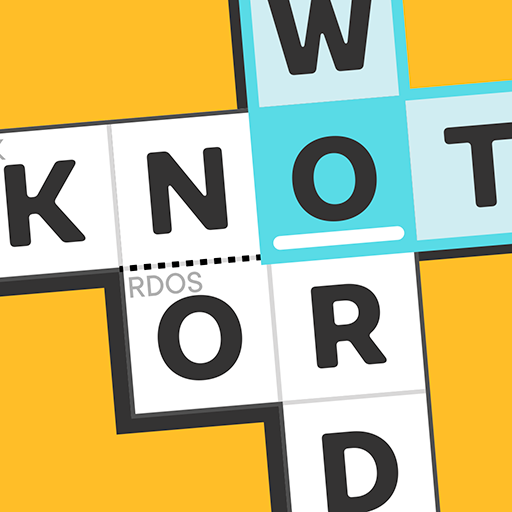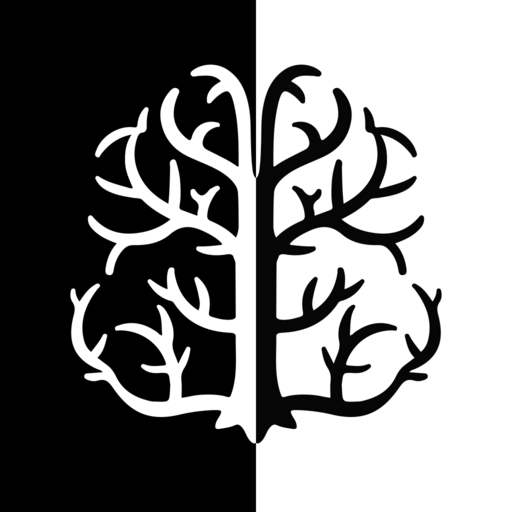BAIKOH: Palavras
Jogue no PC com BlueStacks - A Plataforma de Jogos Android, confiada por mais de 500 milhões de jogadores.
Página modificada em: 2 de nov. de 2023
Play BAIKOH: Word Challenges on PC
Write words quickly and constantly to destroy tiles and keep them from reaching the top of your screen, or just use power-ups to make everything explode. That will work too.
The “get hyped” list:
• TOTALLY FREE WORD GAME! Yes, written in uppercase to grab your attention, you greedy human.
• ONLINE VERSUS MATCHES in real time. Make your friends suffer by writing words and sending them bombs, boulders, freezing tiles and more. The first one to reach the top loses the game!
• UNLOCK LOTS OF BADGES with the power to slash, ignite and blow up things.
• LEVEL UP! The better you get, the more your words will earn and the more you'll suffer.
• OBSESSIVELY CRAFTED WITH LOVE by my human pets: design, code, everything.
• Sarcastic humor.
• 100% candy-free app.
• No pay to play, no pay to win.
• IT’S FREE DAMMIT!
The storage permission is for storing cached ads on the SD memory card. The reasons are:
1. To save internal storage space and save data when not connected to WiFi.
2. More chances to watch rewarded ads (I confess this benefits me more than you).
NO, human, I don't want to spy on your files for embarrassing selfies or nudes. For more info about what I do with your data check my "Privacy Policy".
FOLLOW ME ON FACEBOOK! (That’s an order, human!)
www.facebook.com/playbaikoh
I would really love to hear your suggestions and feedback... totally.
ANY DOUBT? READ THE FAQ SECTION:
www.playbaikoh.com
...
Seriously, did anyone actually read all of this?
Jogue BAIKOH: Palavras no PC. É fácil começar.
-
Baixe e instale o BlueStacks no seu PC
-
Conclua o login do Google para acessar a Play Store ou faça isso mais tarde
-
Procure por BAIKOH: Palavras na barra de pesquisa no canto superior direito
-
Clique para instalar BAIKOH: Palavras a partir dos resultados da pesquisa
-
Conclua o login do Google (caso você pulou a etapa 2) para instalar o BAIKOH: Palavras
-
Clique no ícone do BAIKOH: Palavras na tela inicial para começar a jogar