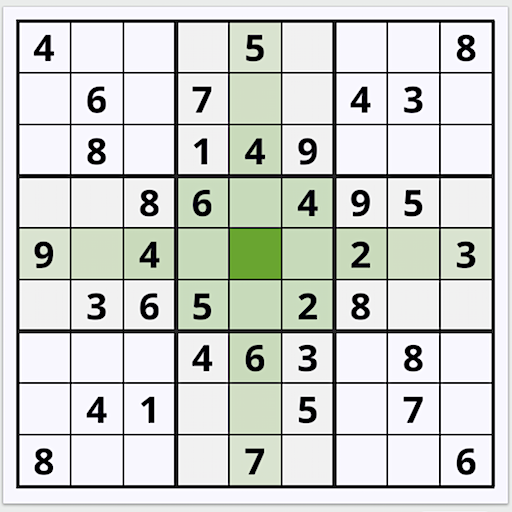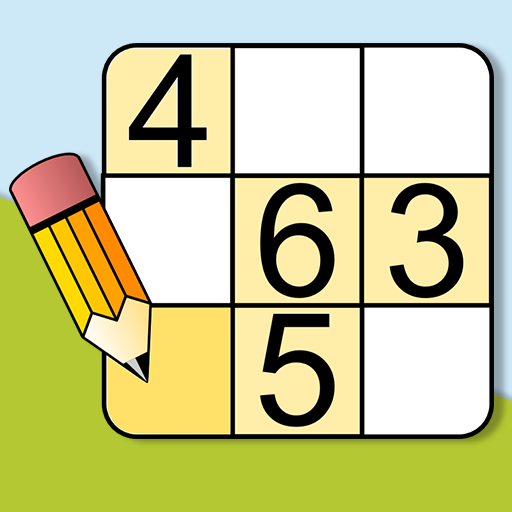Easy Sudoku
العب على الكمبيوتر الشخصي مع BlueStacks - نظام أندرويد للألعاب ، موثوق به من قبل أكثر من 500 مليون لاعب.
تم تعديل الصفحة في: 4 أغسطس 2019
Play Easy Sudoku on PC
From a Beginner to hard, Sudoku pack of 100 *100 pack = 10,000 questions is prepared.
Furthermore, random generated questions from a beginner to hard are prepared, so you can always challenge a question of new Sudoku puzzle.
■ Sudoku screen operation method
When nothing selected, if you tap a cell at the upper screen, then the cell will be selected.
If you tap a number button at the lower screen, then it will be selected.
If you tap the same cell or number button, then selection will be canceled.
When a cell is selected, it's house cells are highlighted.
When a number button is selected, cells which has the same number are highlighted.
If you tap a cell more than one second, candidates are calculated automatically.
■ Change History
ver 1.216
- memo mode
ver 1.214
- Hint function: locked candidate, X wing, naked / hidden pair, naked / hidden pair
ver 1.211
- Hint: Basic solution (full house, hidden / naked single) support
- Command text display at the bottom of the puzzle screen icon
ver 1.200
- Updated Sudoku engine to ver 2.0
- Fix problem difficulty to fit human sense
- Increase the number of problems from 1,000 to 5,000
- Problem list screen: Thumbnail display of problem
■ Others
Web Site:
http://vivi.dyndns.org/games/Sudoku/
Sudoku Solving Techniques:
http://vivi.dyndns.org/games/Sudoku/technique.html
العب Easy Sudoku على جهاز الكمبيوتر. من السهل البدء.
-
قم بتنزيل BlueStacks وتثبيته على جهاز الكمبيوتر الخاص بك
-
أكمل تسجيل الدخول إلى Google للوصول إلى متجر Play ، أو قم بذلك لاحقًا
-
ابحث عن Easy Sudoku في شريط البحث أعلى الزاوية اليمنى
-
انقر لتثبيت Easy Sudoku من نتائج البحث
-
أكمل تسجيل الدخول إلى Google (إذا تخطيت الخطوة 2) لتثبيت Easy Sudoku
-
انقر على أيقونة Easy Sudoku على الشاشة الرئيسية لبدء اللعب