
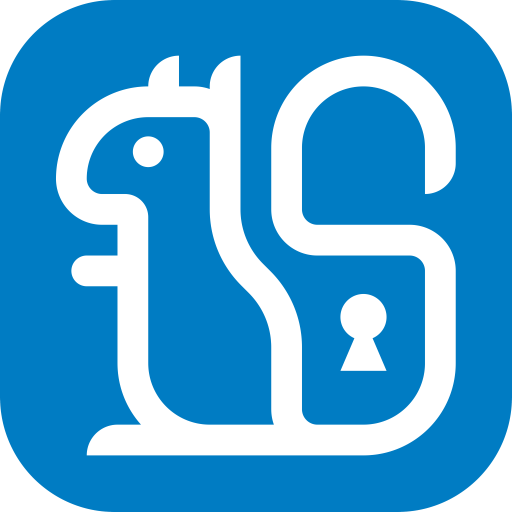
SQRL Login
Play on PC with BlueStacks – the Android Gaming Platform, trusted by 500M+ gamers.
Page Modified on: March 30, 2021
Play SQRL Login on PC
This client app will help you securely and effortlessly log you in to websites supporting the SQRL protocol.
It safely stores and lets you manage your SQRL identity, which the app uses to create unique per-site logins, which are anonymous and give the website owner no secrets to keep.
In general, SQRL data does not contain or require any personal information, so you can decide for yourself, how much data you want to share with the website you're authenticating against.
Play SQRL Login on PC. It’s easy to get started.
-
Download and install BlueStacks on your PC
-
Complete Google sign-in to access the Play Store, or do it later
-
Look for SQRL Login in the search bar at the top right corner
-
Click to install SQRL Login from the search results
-
Complete Google sign-in (if you skipped step 2) to install SQRL Login
-
Click the SQRL Login icon on the home screen to start playing




