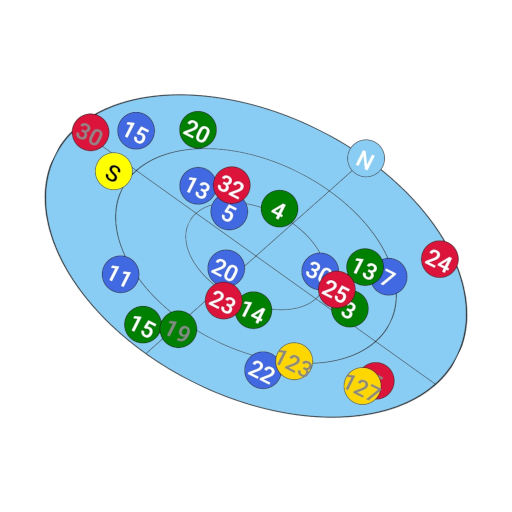EchoLink
العب على الكمبيوتر الشخصي مع BlueStacks - نظام أندرويد للألعاب ، موثوق به من قبل أكثر من 500 مليون لاعب.
تم تعديل الصفحة في: 16 نوفمبر 2018
Play EchoLink on PC
EchoLink for Android provides access to the EchoLink network from your Android device. You can use this app to connect to the EchoLink system from almost anywhere, using either a WiFi or cellular (3G/4G/LTE) connection.
Access to EchoLink requires a password. If you have never used EchoLink before and you are a licensed Amateur operator, you can choose a password at startup. If you already have a password but have forgotten it, you can get a reminder at www.echolink.org/validation.
Please report any bugs to android@echolink.org. The development team does not read reviews for bug reports. Thank you.
العب EchoLink على جهاز الكمبيوتر. من السهل البدء.
-
قم بتنزيل BlueStacks وتثبيته على جهاز الكمبيوتر الخاص بك
-
أكمل تسجيل الدخول إلى Google للوصول إلى متجر Play ، أو قم بذلك لاحقًا
-
ابحث عن EchoLink في شريط البحث أعلى الزاوية اليمنى
-
انقر لتثبيت EchoLink من نتائج البحث
-
أكمل تسجيل الدخول إلى Google (إذا تخطيت الخطوة 2) لتثبيت EchoLink
-
انقر على أيقونة EchoLink على الشاشة الرئيسية لبدء اللعب