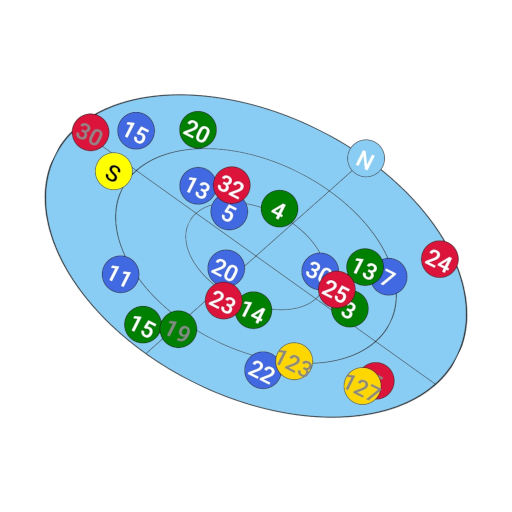EchoLink
Jouez sur PC avec BlueStacks - la plate-forme de jeu Android, approuvée par + 500M de joueurs.
Page Modifiée le: 16 novembre 2018
Play EchoLink on PC
EchoLink for Android provides access to the EchoLink network from your Android device. You can use this app to connect to the EchoLink system from almost anywhere, using either a WiFi or cellular (3G/4G/LTE) connection.
Access to EchoLink requires a password. If you have never used EchoLink before and you are a licensed Amateur operator, you can choose a password at startup. If you already have a password but have forgotten it, you can get a reminder at www.echolink.org/validation.
Please report any bugs to android@echolink.org. The development team does not read reviews for bug reports. Thank you.
Jouez à EchoLink sur PC. C'est facile de commencer.
-
Téléchargez et installez BlueStacks sur votre PC
-
Connectez-vous à Google pour accéder au Play Store ou faites-le plus tard
-
Recherchez EchoLink dans la barre de recherche dans le coin supérieur droit
-
Cliquez pour installer EchoLink à partir des résultats de la recherche
-
Connectez-vous à Google (si vous avez ignoré l'étape 2) pour installer EchoLink
-
Cliquez sur l'icône EchoLink sur l'écran d'accueil pour commencer à jouer