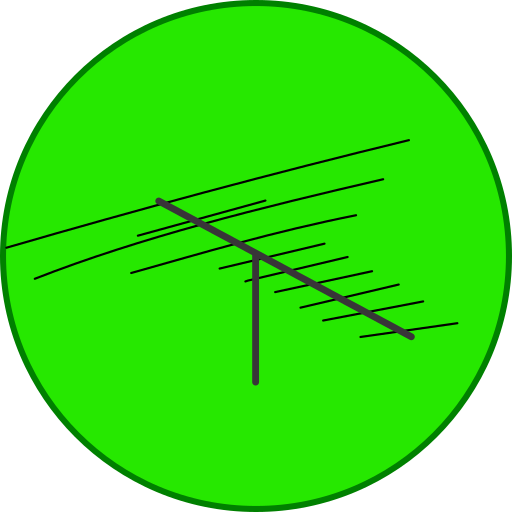EchoLink
Mainkan di PC dengan BlueStacks – platform Game-Game Android, dipercaya oleh lebih dari 500 juta gamer.
Halaman Dimodifikasi Aktif: 16 November 2018
Play EchoLink on PC
EchoLink for Android provides access to the EchoLink network from your Android device. You can use this app to connect to the EchoLink system from almost anywhere, using either a WiFi or cellular (3G/4G/LTE) connection.
Access to EchoLink requires a password. If you have never used EchoLink before and you are a licensed Amateur operator, you can choose a password at startup. If you already have a password but have forgotten it, you can get a reminder at www.echolink.org/validation.
Please report any bugs to android@echolink.org. The development team does not read reviews for bug reports. Thank you.
Mainkan EchoLink di PC Mudah saja memulainya.
-
Unduh dan pasang BlueStacks di PC kamu
-
Selesaikan proses masuk Google untuk mengakses Playstore atau lakukan nanti
-
Cari EchoLink di bilah pencarian di pojok kanan atas
-
Klik untuk menginstal EchoLink dari hasil pencarian
-
Selesaikan proses masuk Google (jika kamu melewati langkah 2) untuk menginstal EchoLink
-
Klik ikon EchoLink di layar home untuk membuka gamenya