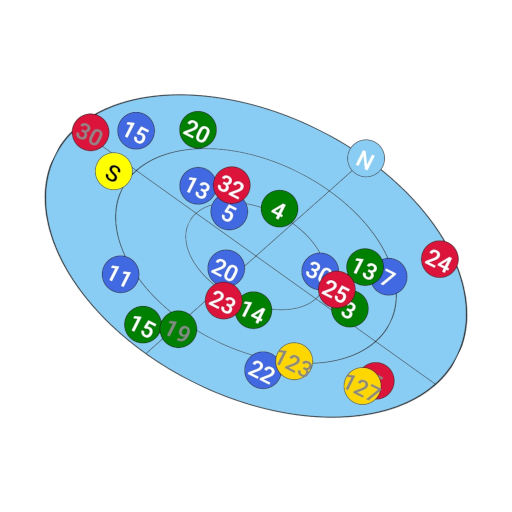このページには広告が含まれます

EchoLink
通信 | Synergenics, LLC
BlueStacksを使ってPCでプレイ - 5憶以上のユーザーが愛用している高機能Androidゲーミングプラットフォーム
Play EchoLink on PC
Please note: This app is for licensed Amateur Radio operators only. See www.echolink.org for more information.
EchoLink for Android provides access to the EchoLink network from your Android device. You can use this app to connect to the EchoLink system from almost anywhere, using either a WiFi or cellular (3G/4G/LTE) connection.
Access to EchoLink requires a password. If you have never used EchoLink before and you are a licensed Amateur operator, you can choose a password at startup. If you already have a password but have forgotten it, you can get a reminder at www.echolink.org/validation.
Please report any bugs to android@echolink.org. The development team does not read reviews for bug reports. Thank you.
EchoLink for Android provides access to the EchoLink network from your Android device. You can use this app to connect to the EchoLink system from almost anywhere, using either a WiFi or cellular (3G/4G/LTE) connection.
Access to EchoLink requires a password. If you have never used EchoLink before and you are a licensed Amateur operator, you can choose a password at startup. If you already have a password but have forgotten it, you can get a reminder at www.echolink.org/validation.
Please report any bugs to android@echolink.org. The development team does not read reviews for bug reports. Thank you.
EchoLinkをPCでプレイ
-
BlueStacksをダウンロードしてPCにインストールします。
-
GoogleにサインインしてGoogle Play ストアにアクセスします。(こちらの操作は後で行っても問題ありません)
-
右上の検索バーにEchoLinkを入力して検索します。
-
クリックして検索結果からEchoLinkをインストールします。
-
Googleサインインを完了してEchoLinkをインストールします。※手順2を飛ばしていた場合
-
ホーム画面にてEchoLinkのアイコンをクリックしてアプリを起動します。