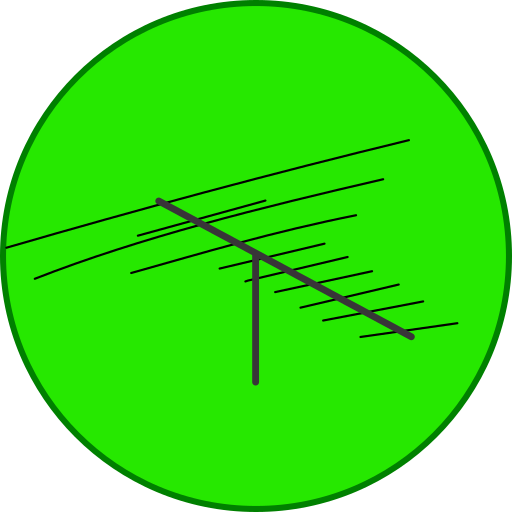EchoLink
커뮤니케이션 | Synergenics, LLC
5억명 이상의 게이머가 신뢰하는 안드로이드 게임 플랫폼 BlueStacks으로 PC에서 플레이하세요.
Play EchoLink on PC
Please note: This app is for licensed Amateur Radio operators only. See www.echolink.org for more information.
EchoLink for Android provides access to the EchoLink network from your Android device. You can use this app to connect to the EchoLink system from almost anywhere, using either a WiFi or cellular (3G/4G/LTE) connection.
Access to EchoLink requires a password. If you have never used EchoLink before and you are a licensed Amateur operator, you can choose a password at startup. If you already have a password but have forgotten it, you can get a reminder at www.echolink.org/validation.
Please report any bugs to android@echolink.org. The development team does not read reviews for bug reports. Thank you.
EchoLink for Android provides access to the EchoLink network from your Android device. You can use this app to connect to the EchoLink system from almost anywhere, using either a WiFi or cellular (3G/4G/LTE) connection.
Access to EchoLink requires a password. If you have never used EchoLink before and you are a licensed Amateur operator, you can choose a password at startup. If you already have a password but have forgotten it, you can get a reminder at www.echolink.org/validation.
Please report any bugs to android@echolink.org. The development team does not read reviews for bug reports. Thank you.
PC에서 EchoLink 플레이해보세요.
-
BlueStacks 다운로드하고 설치
-
Google Play 스토어에 로그인 하기(나중에 진행가능)
-
오른쪽 상단 코너에 EchoLink 검색
-
검색 결과 중 EchoLink 선택하여 설치
-
구글 로그인 진행(만약 2단계를 지나갔을 경우) 후 EchoLink 설치
-
메인 홈화면에서 EchoLink 선택하여 실행