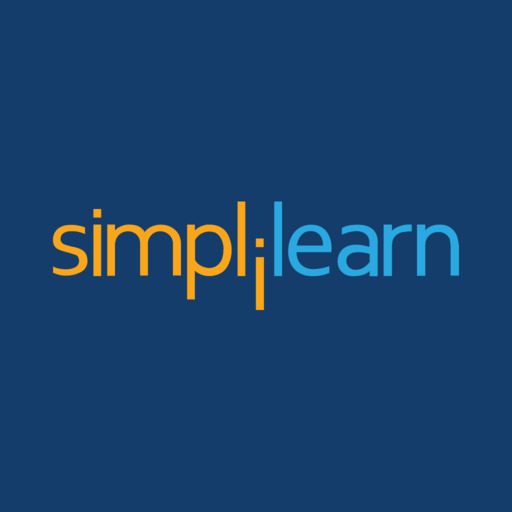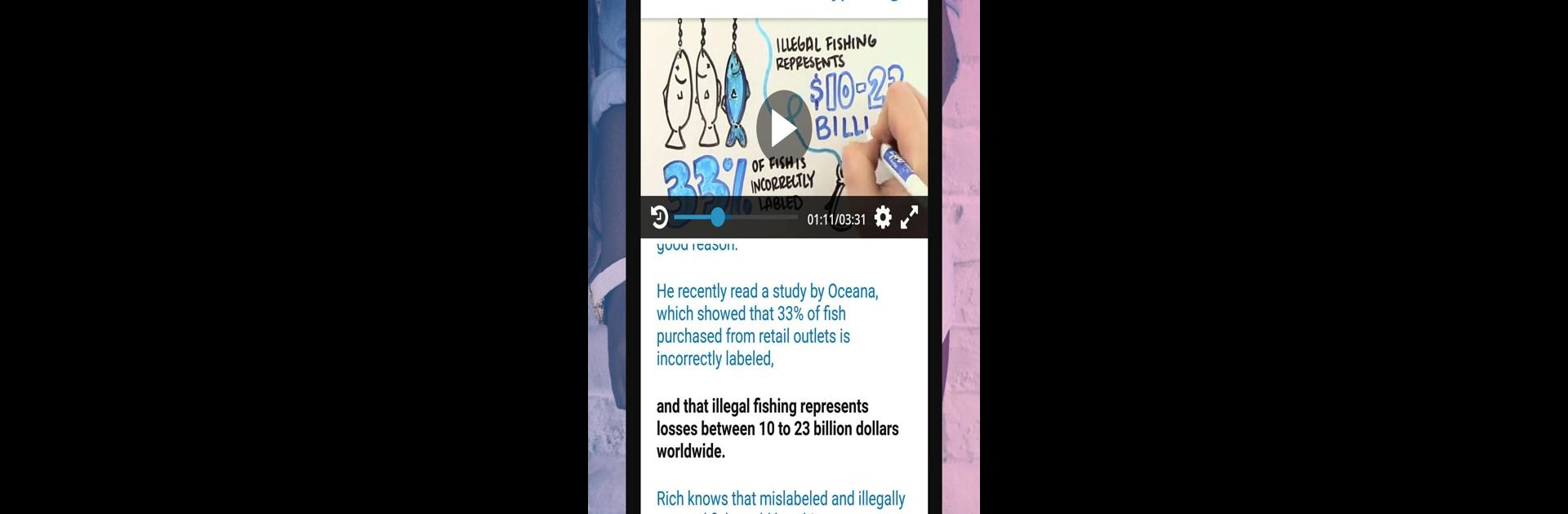

edX - Электронное образование
Играйте на ПК с BlueStacks – игровой платформе для приложений на Android. Нас выбирают более 500 млн. игроков.
Страница изменена: Feb 19, 2025
Run edX online learning on PC or Mac
Multitask effortlessly on your PC or Mac as you try out edX online learning, a Education app by edX LLC on BlueStacks.
About the App
edX online learning, created by edX LLC, is your gateway to advancing your career at your pace. Whether you’re eyeing a fresh start in tech or aiming to bridge the gap in your current skillset, this education app offers a diverse range of courses from world-class institutions like MIT and Harvard. Expect to find courses tailored to every budget, from free lessons to full degrees, letting you learn anytime, anywhere.
App Features
Flexible Learning Options
– Choose from courses ranging from free to professional certificates and full degrees.
– Engage with content from renowned partners like Amazon and Google.
Career Growth Opportunities
– Switch or advance your career with industry-specific boot camps.
– Enhance your résumé with professional certificates.
On-Demand Access
– Stream courses in AI, cybersecurity, data science, and more on the go.
– Download materials for offline study anytime.
You can even enjoy these features using BlueStacks, bringing the classroom closer wherever you are!
Ready to experience edX online learning on a bigger screen, in all its glory? Download BlueStacks now.
Играйте в игру edX - Электронное образование на ПК. Это легко и просто.
-
Скачайте и установите BlueStacks на ПК.
-
Войдите в аккаунт Google, чтобы получить доступ к Google Play, или сделайте это позже.
-
В поле поиска, которое находится в правой части экрана, введите название игры – edX - Электронное образование.
-
Среди результатов поиска найдите игру edX - Электронное образование и нажмите на кнопку "Установить".
-
Завершите авторизацию в Google (если вы пропустили этот шаг в начале) и установите игру edX - Электронное образование.
-
Нажмите на ярлык игры edX - Электронное образование на главном экране, чтобы начать играть.