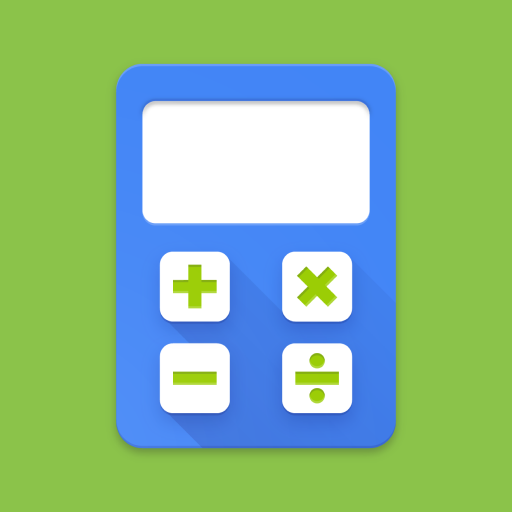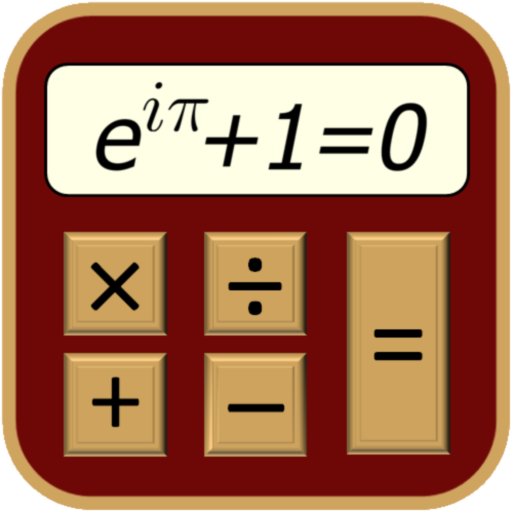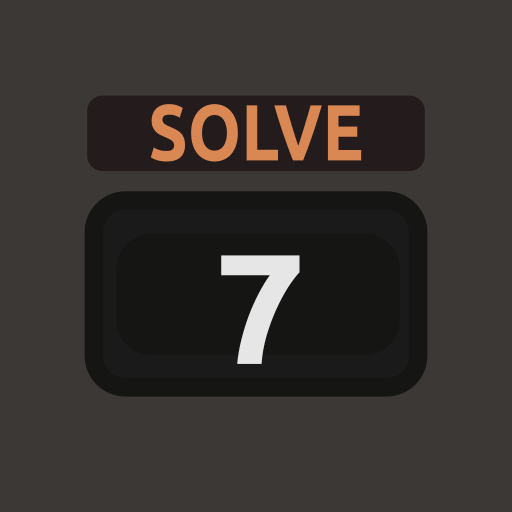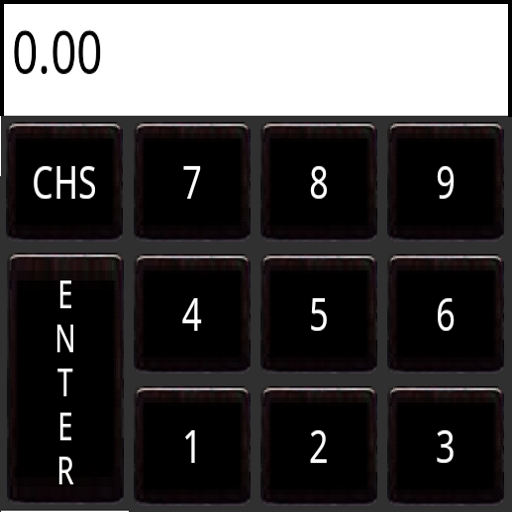
RpnCalc - Rpn Calculator
Spiele auf dem PC mit BlueStacks - der Android-Gaming-Plattform, der über 500 Millionen Spieler vertrauen.
Seite geändert am: 28. November 2017
Play RpnCalc - Rpn Calculator on PC
It has an interface that users of the HP calculator line will be completely at home with, including these features:
Scientific mode
Basic (large key) mode
20 Memories
Key click (haptic feedback)
Continouous memory
16-level stack (configurable)
Front four stack elements displayed
RpnCalc has a sixteen-level stack to hold more data. The front four elements on the stack are visible at all times, making it much easier to keep track of where you are in your calculations.
"Calculator tape" records your calculations and can be shared via email, bluetooth, etc.
See http://www.efalk.org/RpnCalc/ for manual
Oh, and here's the privacy policy: RpnCalc never collects any private data of any sort. It never connects to the internet. It doesn't even run ads.
Spiele RpnCalc - Rpn Calculator auf dem PC. Der Einstieg ist einfach.
-
Lade BlueStacks herunter und installiere es auf deinem PC
-
Schließe die Google-Anmeldung ab, um auf den Play Store zuzugreifen, oder mache es später
-
Suche in der Suchleiste oben rechts nach RpnCalc - Rpn Calculator
-
Klicke hier, um RpnCalc - Rpn Calculator aus den Suchergebnissen zu installieren
-
Schließe die Google-Anmeldung ab (wenn du Schritt 2 übersprungen hast), um RpnCalc - Rpn Calculator zu installieren.
-
Klicke auf dem Startbildschirm auf das RpnCalc - Rpn Calculator Symbol, um mit dem Spielen zu beginnen