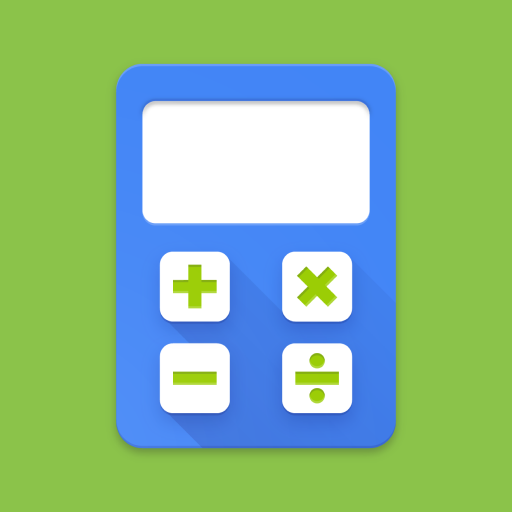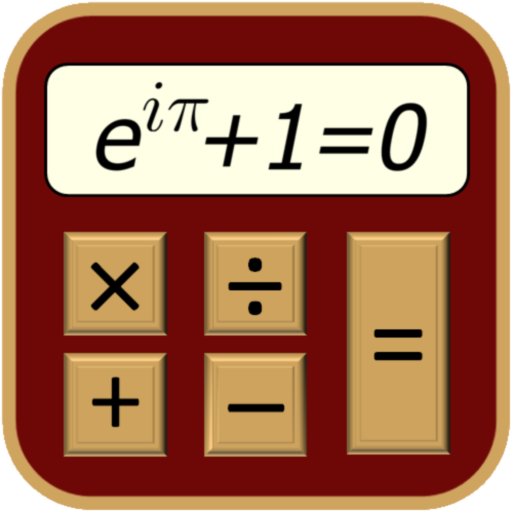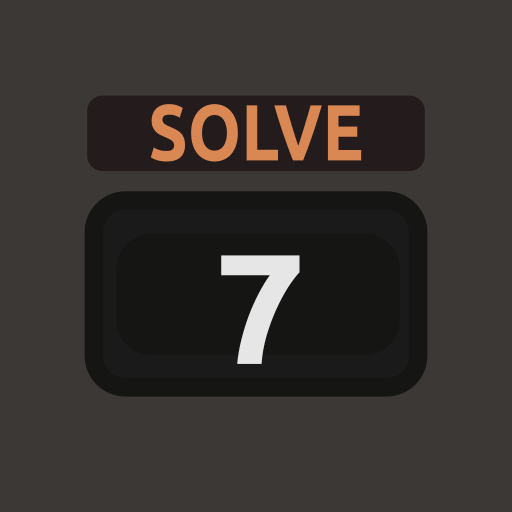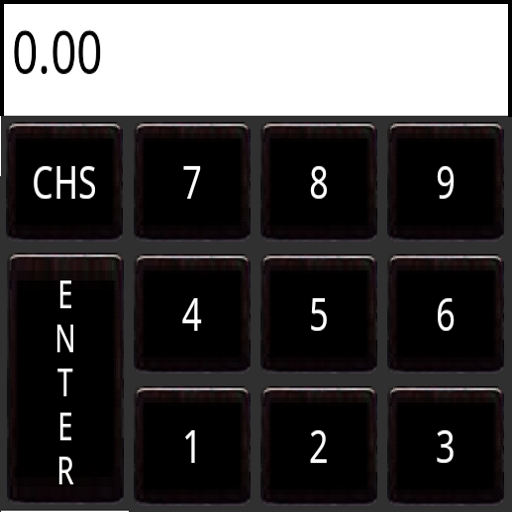
RpnCalc - Rpn Calculator
Mainkan di PC dengan BlueStacks – platform Game-Game Android, dipercaya oleh lebih dari 500 juta gamer.
Halaman Dimodifikasi Aktif: 28 November 2017
Play RpnCalc - Rpn Calculator on PC
It has an interface that users of the HP calculator line will be completely at home with, including these features:
Scientific mode
Basic (large key) mode
20 Memories
Key click (haptic feedback)
Continouous memory
16-level stack (configurable)
Front four stack elements displayed
RpnCalc has a sixteen-level stack to hold more data. The front four elements on the stack are visible at all times, making it much easier to keep track of where you are in your calculations.
"Calculator tape" records your calculations and can be shared via email, bluetooth, etc.
See http://www.efalk.org/RpnCalc/ for manual
Oh, and here's the privacy policy: RpnCalc never collects any private data of any sort. It never connects to the internet. It doesn't even run ads.
Mainkan RpnCalc - Rpn Calculator di PC Mudah saja memulainya.
-
Unduh dan pasang BlueStacks di PC kamu
-
Selesaikan proses masuk Google untuk mengakses Playstore atau lakukan nanti
-
Cari RpnCalc - Rpn Calculator di bilah pencarian di pojok kanan atas
-
Klik untuk menginstal RpnCalc - Rpn Calculator dari hasil pencarian
-
Selesaikan proses masuk Google (jika kamu melewati langkah 2) untuk menginstal RpnCalc - Rpn Calculator
-
Klik ikon RpnCalc - Rpn Calculator di layar home untuk membuka gamenya