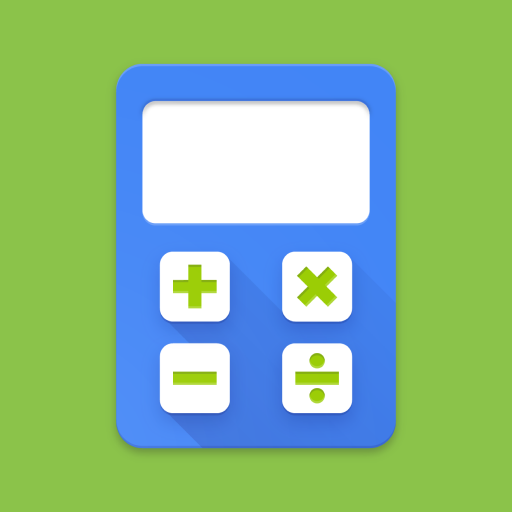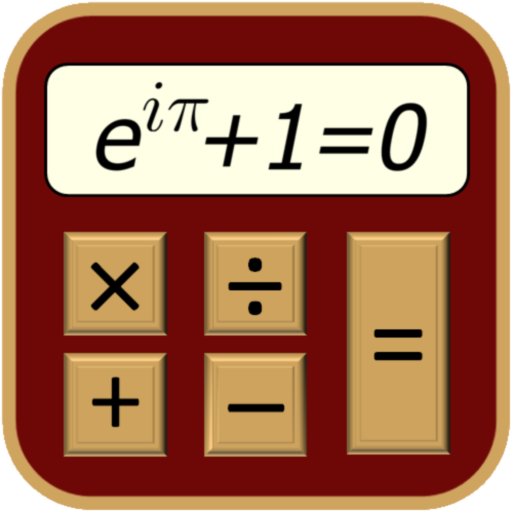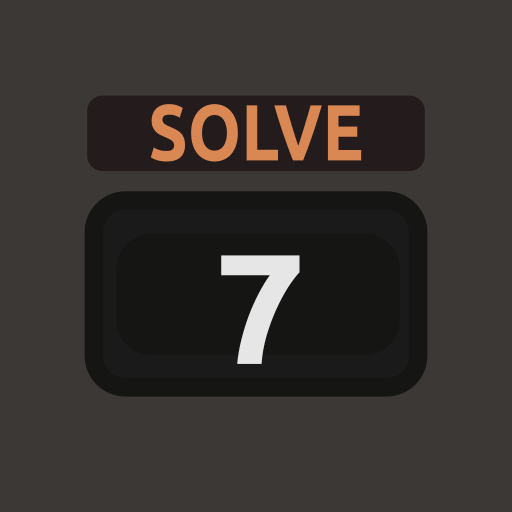このページには広告が含まれます
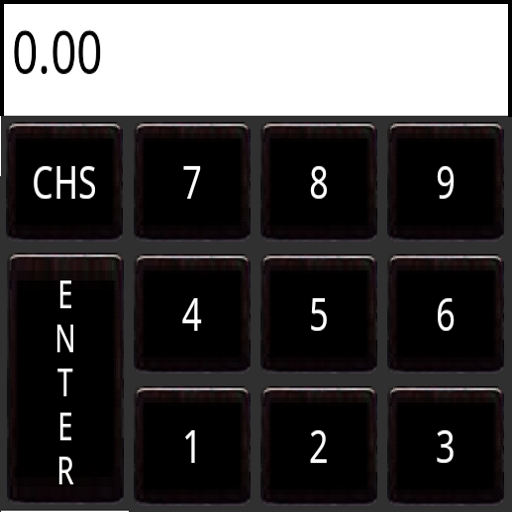
RpnCalc - Rpn Calculator
仕事効率化 | Edward Falk
BlueStacksを使ってPCでプレイ - 5憶以上のユーザーが愛用している高機能Androidゲーミングプラットフォーム
Play RpnCalc - Rpn Calculator on PC
RpnCalc is the best RPN calculator on the Android Market.
It has an interface that users of the HP calculator line will be completely at home with, including these features:
Scientific mode
Basic (large key) mode
20 Memories
Key click (haptic feedback)
Continouous memory
16-level stack (configurable)
Front four stack elements displayed
RpnCalc has a sixteen-level stack to hold more data. The front four elements on the stack are visible at all times, making it much easier to keep track of where you are in your calculations.
"Calculator tape" records your calculations and can be shared via email, bluetooth, etc.
See http://www.efalk.org/RpnCalc/ for manual
Oh, and here's the privacy policy: RpnCalc never collects any private data of any sort. It never connects to the internet. It doesn't even run ads.
It has an interface that users of the HP calculator line will be completely at home with, including these features:
Scientific mode
Basic (large key) mode
20 Memories
Key click (haptic feedback)
Continouous memory
16-level stack (configurable)
Front four stack elements displayed
RpnCalc has a sixteen-level stack to hold more data. The front four elements on the stack are visible at all times, making it much easier to keep track of where you are in your calculations.
"Calculator tape" records your calculations and can be shared via email, bluetooth, etc.
See http://www.efalk.org/RpnCalc/ for manual
Oh, and here's the privacy policy: RpnCalc never collects any private data of any sort. It never connects to the internet. It doesn't even run ads.
RpnCalc - Rpn CalculatorをPCでプレイ
-
BlueStacksをダウンロードしてPCにインストールします。
-
GoogleにサインインしてGoogle Play ストアにアクセスします。(こちらの操作は後で行っても問題ありません)
-
右上の検索バーにRpnCalc - Rpn Calculatorを入力して検索します。
-
クリックして検索結果からRpnCalc - Rpn Calculatorをインストールします。
-
Googleサインインを完了してRpnCalc - Rpn Calculatorをインストールします。※手順2を飛ばしていた場合
-
ホーム画面にてRpnCalc - Rpn Calculatorのアイコンをクリックしてアプリを起動します。