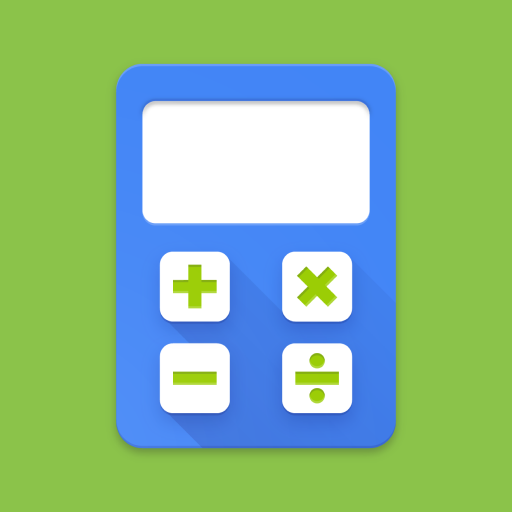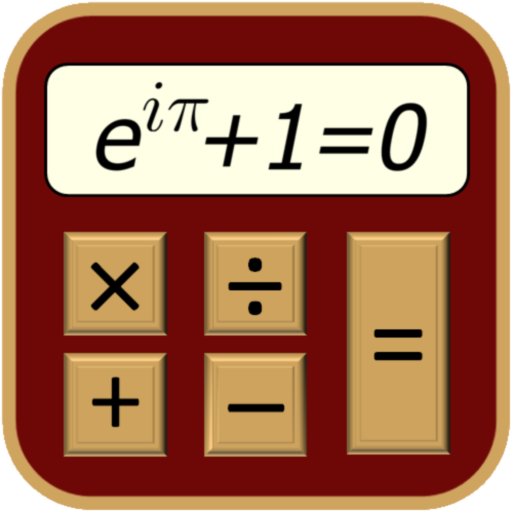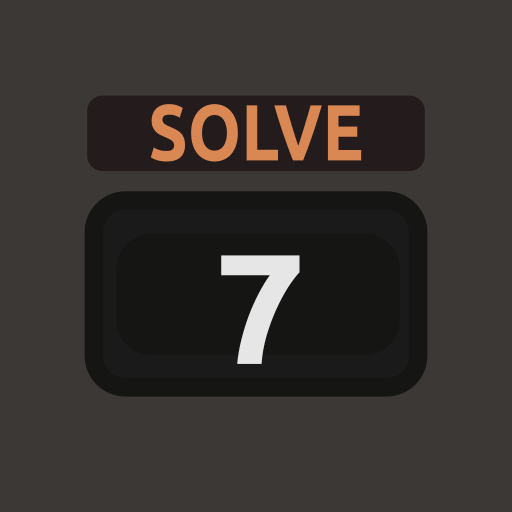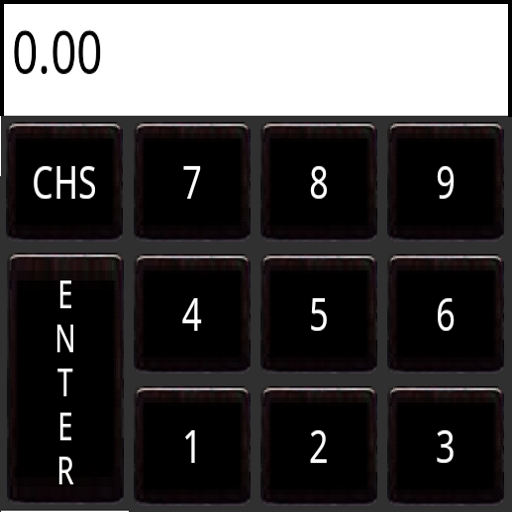
RpnCalc - Rpn Calculator
500M + oyuncunun güvendiği Android Oyun Platformu, BlueStacks ile PC'de oynayın.
Sayfa Değiştirilme tarihi: 28 Kasım 2017
Play RpnCalc - Rpn Calculator on PC
It has an interface that users of the HP calculator line will be completely at home with, including these features:
Scientific mode
Basic (large key) mode
20 Memories
Key click (haptic feedback)
Continouous memory
16-level stack (configurable)
Front four stack elements displayed
RpnCalc has a sixteen-level stack to hold more data. The front four elements on the stack are visible at all times, making it much easier to keep track of where you are in your calculations.
"Calculator tape" records your calculations and can be shared via email, bluetooth, etc.
See http://www.efalk.org/RpnCalc/ for manual
Oh, and here's the privacy policy: RpnCalc never collects any private data of any sort. It never connects to the internet. It doesn't even run ads.
RpnCalc - Rpn Calculator oyununu PC'de oyna. Başlamak çok kolay.
-
BlueStacks'i PC'nize İndirin ve Yükleyin
-
Play Store'a erişmek için Google girişi yapın ya da daha sonraya bırakın.
-
Sağ üst köşeye RpnCalc - Rpn Calculator yazarak arayın.
-
RpnCalc - Rpn Calculator uygulamasını arama sonuçlarından indirmek için tıklayın.
-
(iEğer Adım 2'yi atladıysanız) RpnCalc - Rpn Calculator uygulamasını yüklemek için Google'a giriş yapın.
-
Oynatmaya başlatmak için ekrandaki RpnCalc - Rpn Calculator ikonuna tıklayın.