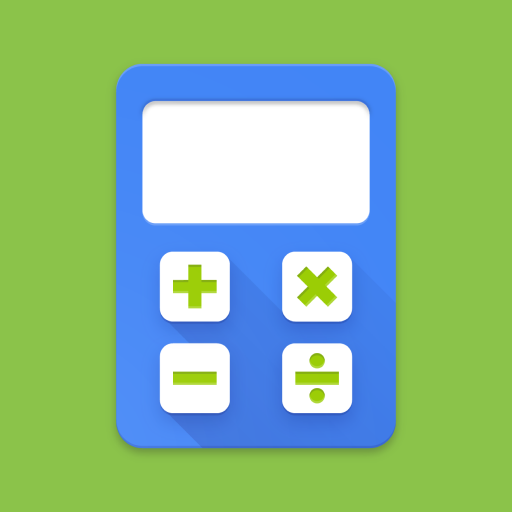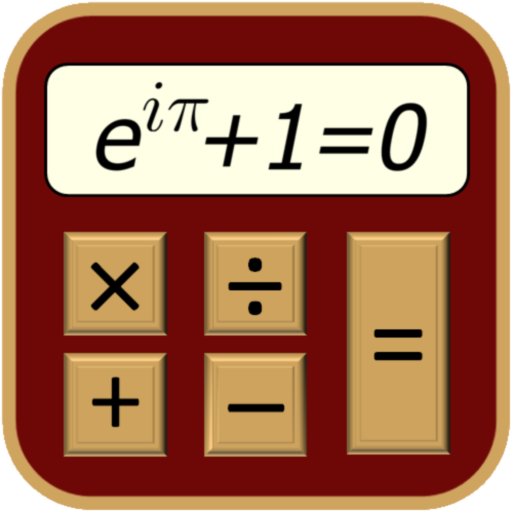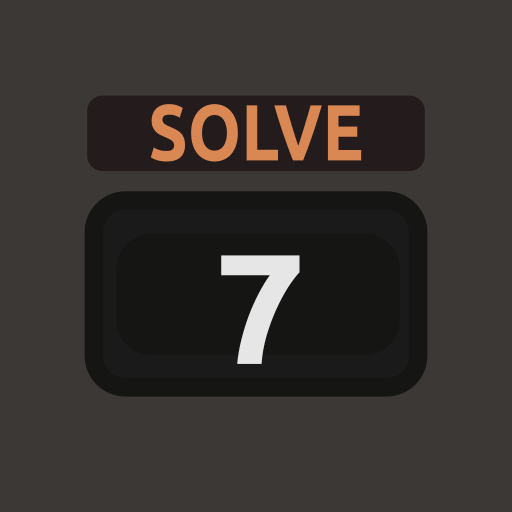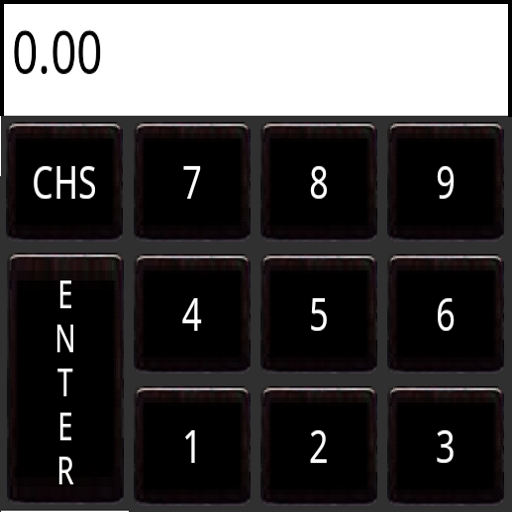
RpnCalc - Rpn Calculator
商务办公 | Edward Falk
在電腦上使用BlueStacks –受到5億以上的遊戲玩家所信任的Android遊戲平台。
Play RpnCalc - Rpn Calculator on PC
RpnCalc is the best RPN calculator on the Android Market.
It has an interface that users of the HP calculator line will be completely at home with, including these features:
Scientific mode
Basic (large key) mode
20 Memories
Key click (haptic feedback)
Continouous memory
16-level stack (configurable)
Front four stack elements displayed
RpnCalc has a sixteen-level stack to hold more data. The front four elements on the stack are visible at all times, making it much easier to keep track of where you are in your calculations.
"Calculator tape" records your calculations and can be shared via email, bluetooth, etc.
See http://www.efalk.org/RpnCalc/ for manual
Oh, and here's the privacy policy: RpnCalc never collects any private data of any sort. It never connects to the internet. It doesn't even run ads.
It has an interface that users of the HP calculator line will be completely at home with, including these features:
Scientific mode
Basic (large key) mode
20 Memories
Key click (haptic feedback)
Continouous memory
16-level stack (configurable)
Front four stack elements displayed
RpnCalc has a sixteen-level stack to hold more data. The front four elements on the stack are visible at all times, making it much easier to keep track of where you are in your calculations.
"Calculator tape" records your calculations and can be shared via email, bluetooth, etc.
See http://www.efalk.org/RpnCalc/ for manual
Oh, and here's the privacy policy: RpnCalc never collects any private data of any sort. It never connects to the internet. It doesn't even run ads.
在電腦上遊玩RpnCalc - Rpn Calculator . 輕易上手.
-
在您的電腦上下載並安裝BlueStacks
-
完成Google登入後即可訪問Play商店,或等你需要訪問Play商店十再登入
-
在右上角的搜索欄中尋找 RpnCalc - Rpn Calculator
-
點擊以從搜索結果中安裝 RpnCalc - Rpn Calculator
-
完成Google登入(如果您跳過了步驟2),以安裝 RpnCalc - Rpn Calculator
-
在首頁畫面中點擊 RpnCalc - Rpn Calculator 圖標來啟動遊戲