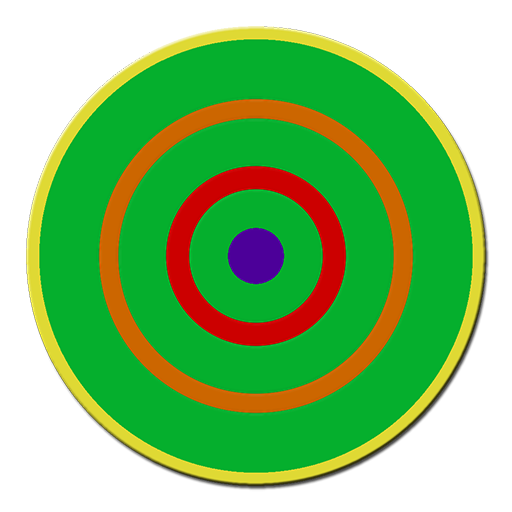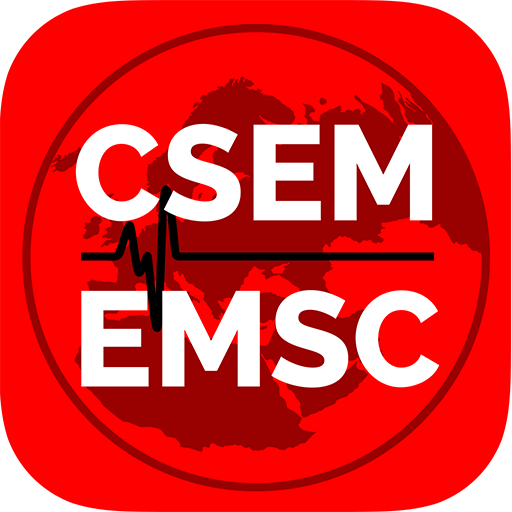
LastQuake
Spiele auf dem PC mit BlueStacks - der Android-Gaming-Plattform, der über 500 Millionen Spieler vertrauen.
Seite geändert am: 20. September 2019
Play LastQuake on PC
** WHAT IS THE EMSC? **
EMSC is an international non-profit scientific NGO founded in 1975. Based in France, EMSC federates data from the seismological observatories of 86 institutes from 57 countries.
** AN INNOVATIVE EARTHQUAKE DETECTION METHOD **
The peculiarity of EMSC lies in its method of earthquake detection, which is based on:
→ Earthquake witnesses, who are the first to feel an earthquake, and therefore the first informed that an event is happening.
→ Internet and mobile technologies, which allow rapid information collection of the effects observed by witnesses, who are asked to fill in a questionnaire and share photos and videos.
** COMMITMENT TO POPULATIONS AFFECTED BY EARTHQUAKES **
Because information and communication are cornerstones in preventing risky behaviors, EMSC contributes to the reduction of seismic risk by providing to the general public:
→ real-time information
→ Post-earthquake safety tips
→ SMS service that allows victims to notify their loved ones.
** PRINCIPAL FEATURES **
* Real-time information and data
* Customizable notifications (destructive earthquakes, earthquakes near you)
* Access to comments, photos and videos by witnesses
* Allows the sharing of information on social media
* Can send SMS to your loved ones if you are in the area impacted by an earthquake
* Provides post-earthquake safety tips
This is an ad-free app!
Spiele LastQuake auf dem PC. Der Einstieg ist einfach.
-
Lade BlueStacks herunter und installiere es auf deinem PC
-
Schließe die Google-Anmeldung ab, um auf den Play Store zuzugreifen, oder mache es später
-
Suche in der Suchleiste oben rechts nach LastQuake
-
Klicke hier, um LastQuake aus den Suchergebnissen zu installieren
-
Schließe die Google-Anmeldung ab (wenn du Schritt 2 übersprungen hast), um LastQuake zu installieren.
-
Klicke auf dem Startbildschirm auf das LastQuake Symbol, um mit dem Spielen zu beginnen