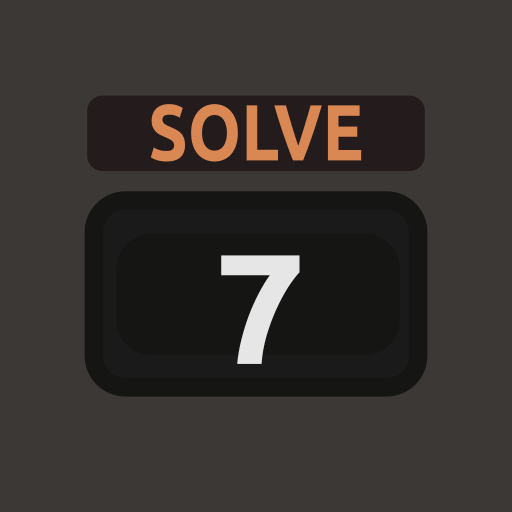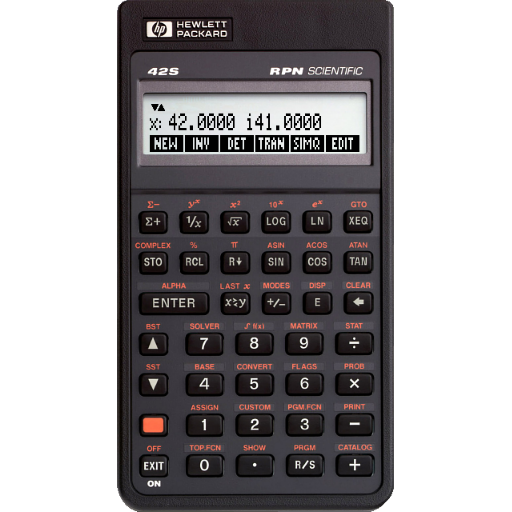
Emu42 for Android
Educational | Regis Cosnier
在電腦上使用BlueStacks –受到5億以上的遊戲玩家所信任的Android遊戲平台。
Play Emu42 for Android on PC
This project ports the Windows application Emu42 written in C to Android.
It uses the Android NDK. The former Emu42 source code (written by Christoph Giesselink) remains untouched because of a thin win32 emulation layer above Linux/NDK!
This win32 layer will allow to easily update from the original Emu42 source code.
It can open or save the exact same state files (state.e??) than the original Windows application!
This application does NOT come with the ROM files!
You will need KML scripts and ROM files already copied into your Android filesystem.
You can download the KML scripts here: http://regis.cosnier.free.fr/soft/androidEmu42/KML-original-127.zip
Or you can download the KML scripts from the original Emu42 Windows application archive (https://hp.giesselink.com/emu42.htm)
and you can extract the ROM file from a real calculator (or be lucky on internet).
Be careful about the case sensitivity of the filename in the KML script (Linux is case sensitive, not Windows).
The application does not request any permission (because it opens the files or the KML folders using the content:// scheme).
The application is distributed with the same license under GPL and you can find the source code here:
https://github.com/dgis/emu42android
QUICK START
1. From the left side, slide your finger to open the menu.
2. Touch the "New..." menu item.
3. "Select a Custom KML script folder..." where you have copied the KML scripts and ROM files.
4. Pick a calculator.
5. And the calculator should now be opened.
NOTES
- For technical reason, this application need the Android 5.0 (API 21).
- The Help menu displays Emu48's original help HTML page and may not accurately reflect the behavior of this Android version.
- When using a custom KML script by selecting a folder, you must take care of the case sensitivity of its dependency files.
- This Emulator does not include the ROM files or the KML files.
- To speed up printing, set the 'delay' to 0 in the calculator's print options.
NOT WORKING YET
- Disassembler
- Debugger
LICENSES
Android version by Régis COSNIER.
This program is based on Emu42 for Windows version, copyrighted by Christoph Gießelink & Sébastien Carlier.
This program is free software; you can redistribute it and/or modify it under the terms of the GNU General Public License as published by the Free Software Foundation; either version 2 of the License, or (at your option) any later version.
This program is distributed in the hope that it will be useful, but WITHOUT ANY WARRANTY; without even the implied warranty of MERCHANTABILITY or FITNESS FOR A PARTICULAR PURPOSE. See the GNU General Public License for more details.
You should have received a copy of the GNU General Public License along with this program; if not, write to the Free Software Foundation, Inc., 51 Franklin Street, Fifth Floor, Boston, MA 02110-1301 USA.
It uses the Android NDK. The former Emu42 source code (written by Christoph Giesselink) remains untouched because of a thin win32 emulation layer above Linux/NDK!
This win32 layer will allow to easily update from the original Emu42 source code.
It can open or save the exact same state files (state.e??) than the original Windows application!
This application does NOT come with the ROM files!
You will need KML scripts and ROM files already copied into your Android filesystem.
You can download the KML scripts here: http://regis.cosnier.free.fr/soft/androidEmu42/KML-original-127.zip
Or you can download the KML scripts from the original Emu42 Windows application archive (https://hp.giesselink.com/emu42.htm)
and you can extract the ROM file from a real calculator (or be lucky on internet).
Be careful about the case sensitivity of the filename in the KML script (Linux is case sensitive, not Windows).
The application does not request any permission (because it opens the files or the KML folders using the content:// scheme).
The application is distributed with the same license under GPL and you can find the source code here:
https://github.com/dgis/emu42android
QUICK START
1. From the left side, slide your finger to open the menu.
2. Touch the "New..." menu item.
3. "Select a Custom KML script folder..." where you have copied the KML scripts and ROM files.
4. Pick a calculator.
5. And the calculator should now be opened.
NOTES
- For technical reason, this application need the Android 5.0 (API 21).
- The Help menu displays Emu48's original help HTML page and may not accurately reflect the behavior of this Android version.
- When using a custom KML script by selecting a folder, you must take care of the case sensitivity of its dependency files.
- This Emulator does not include the ROM files or the KML files.
- To speed up printing, set the 'delay' to 0 in the calculator's print options.
NOT WORKING YET
- Disassembler
- Debugger
LICENSES
Android version by Régis COSNIER.
This program is based on Emu42 for Windows version, copyrighted by Christoph Gießelink & Sébastien Carlier.
This program is free software; you can redistribute it and/or modify it under the terms of the GNU General Public License as published by the Free Software Foundation; either version 2 of the License, or (at your option) any later version.
This program is distributed in the hope that it will be useful, but WITHOUT ANY WARRANTY; without even the implied warranty of MERCHANTABILITY or FITNESS FOR A PARTICULAR PURPOSE. See the GNU General Public License for more details.
You should have received a copy of the GNU General Public License along with this program; if not, write to the Free Software Foundation, Inc., 51 Franklin Street, Fifth Floor, Boston, MA 02110-1301 USA.
在電腦上遊玩Emu42 for Android . 輕易上手.
-
在您的電腦上下載並安裝BlueStacks
-
完成Google登入後即可訪問Play商店,或等你需要訪問Play商店十再登入
-
在右上角的搜索欄中尋找 Emu42 for Android
-
點擊以從搜索結果中安裝 Emu42 for Android
-
完成Google登入(如果您跳過了步驟2),以安裝 Emu42 for Android
-
在首頁畫面中點擊 Emu42 for Android 圖標來啟動遊戲