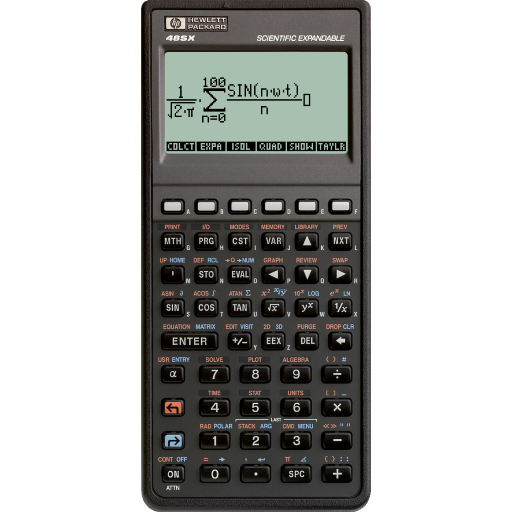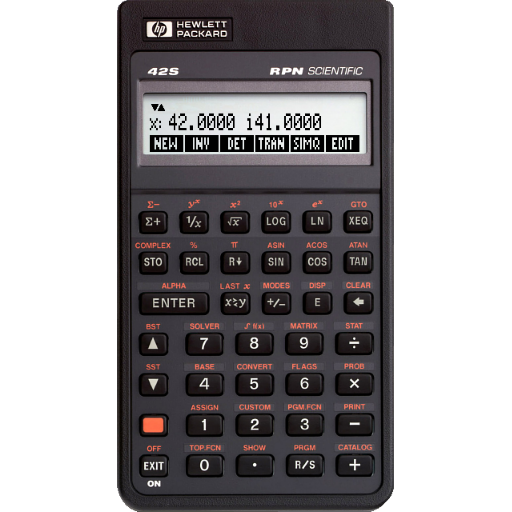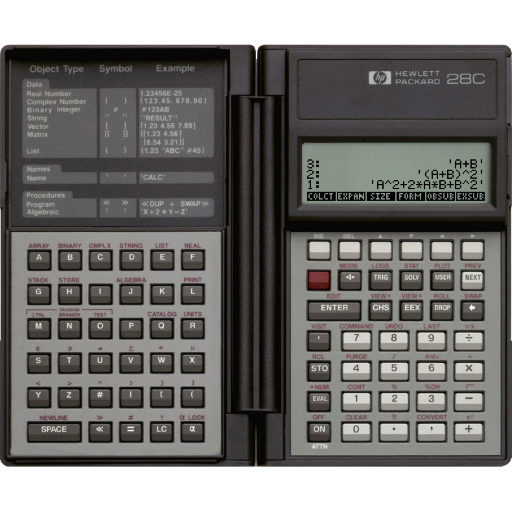
Emu28 for Android
Jouez sur PC avec BlueStacks - la plate-forme de jeu Android, approuvée par + 500M de joueurs.
Page Modifiée le: 31 mars 2022
Play Emu28 for Android on PC
It uses the Android NDK. The former Emu28 source code (written by Christoph Giesselink) remains untouched because of a thin win32 emulation layer above Linux/NDK!
This win32 layer will allow to easily update from the original Emu28 source code.
It can open or save the exact same state files (state.e28) than the original Windows application!
Some KML files with theirs faceplates are embedded in the application but it is still possible to open a KML file and its dependencies by selecting a folder on your Android file system.
If you want to modify them, you can download the already embedded KML scripts here: http://regis.cosnier.free.fr/soft/androidEmu28/Emu28-KML-original-134.zip
Or you can download the KML scripts from the original Emu28 Windows application archive (https://hp.giesselink.com/emu28.htm) and add your ROM files.
Be careful about the case sensitivity of the filename in the KML script (Linux/Android is case sensitive, not Windows).
The application does not request any permission (because it opens the files or the KML folders using the content:// scheme).
The application is distributed with the same license under GPL and you can find the source code here:
https://github.com/dgis/emu28android
QUICK START
1. Click on the 3 dots button at the top left (or from the left side, slide your finger to open the menu).
2. Touch the "New..." menu item.
3. Select a default calculator (or "[Select a Custom KML script folder...]" where you have copied the KML scripts and ROM files (Android 11 cannot use the folder Download)).
4. And the calculator should now be opened.
LICENSES
Android version by Régis COSNIER.
This program is based on Emu28 for Windows version, copyrighted by Christoph Gießelink & Sébastien Carlier.
This program is free software; you can redistribute it and/or modify it under the terms of the GNU General Public License as published by the Free Software Foundation; either version 2 of the License, or (at your option) any later version.
This program is distributed in the hope that it will be useful, but WITHOUT ANY WARRANTY; without even the implied warranty of MERCHANTABILITY or FITNESS FOR A PARTICULAR PURPOSE. See the GNU General Public License for more details.
You should have received a copy of the GNU General Public License along with this program; if not, write to the Free Software Foundation, Inc., 51 Franklin Street, Fifth Floor, Boston, MA 02110-1301 USA.
Jouez à Emu28 for Android sur PC. C'est facile de commencer.
-
Téléchargez et installez BlueStacks sur votre PC
-
Connectez-vous à Google pour accéder au Play Store ou faites-le plus tard
-
Recherchez Emu28 for Android dans la barre de recherche dans le coin supérieur droit
-
Cliquez pour installer Emu28 for Android à partir des résultats de la recherche
-
Connectez-vous à Google (si vous avez ignoré l'étape 2) pour installer Emu28 for Android
-
Cliquez sur l'icône Emu28 for Android sur l'écran d'accueil pour commencer à jouer