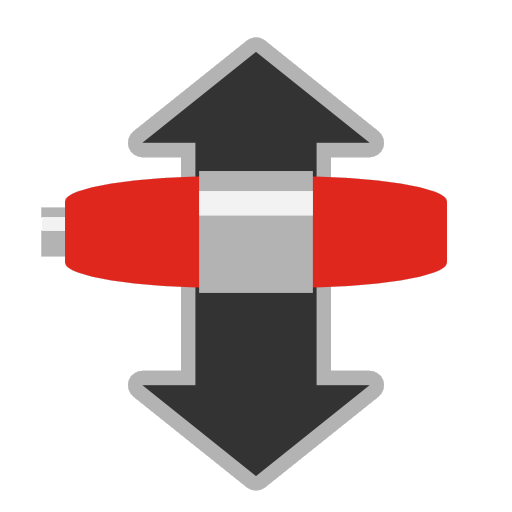Tremotesf
Mainkan di PC dengan BlueStacks – platform Game-Game Android, dipercaya oleh lebih dari 500 juta gamer.
Halaman Dimodifikasi Aktif: 1 Januari 2020
Play Tremotesf on PC
Features:
- View torrent list
- Sort torrents
- Filter torrents by name, status and trackers
- Start/stop/verify/remove torrents with multi-selection
- Add torrents from torrent files and magnet links
- Select which files to download when adding torrent
- Manage torrent files
- Add and remove torrent trackers
- View torrent peers
- Set torrent limits
- Change remote server settings
- View server statistics
- Multiple servers
- Supports HTTPS connection
- Can connect to servers with self-signed certificates (you need to add certificate to server settings)
- Client certificate authentication
Source code: https://github.com/equeim/tremotesf-android
Translations: https://www.transifex.com/equeim/tremotesf-android
Mainkan Tremotesf di PC Mudah saja memulainya.
-
Unduh dan pasang BlueStacks di PC kamu
-
Selesaikan proses masuk Google untuk mengakses Playstore atau lakukan nanti
-
Cari Tremotesf di bilah pencarian di pojok kanan atas
-
Klik untuk menginstal Tremotesf dari hasil pencarian
-
Selesaikan proses masuk Google (jika kamu melewati langkah 2) untuk menginstal Tremotesf
-
Klik ikon Tremotesf di layar home untuk membuka gamenya