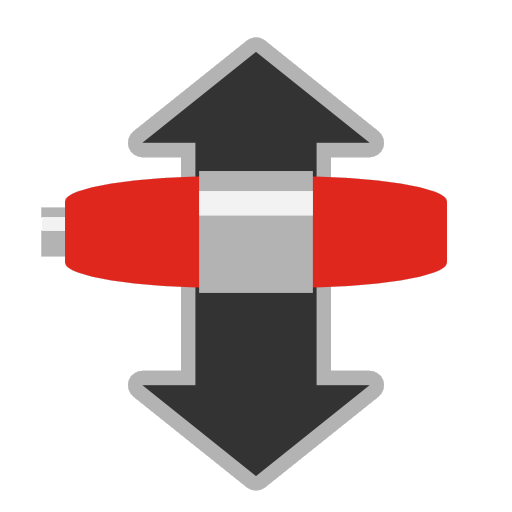Tremotesf
도구 | equeim
5억명 이상의 게이머가 신뢰하는 안드로이드 게임 플랫폼 BlueStacks으로 PC에서 플레이하세요.
Play Tremotesf on PC
Remote GUI for Transmission BitTorrent client.
Features:
- View torrent list
- Sort torrents
- Filter torrents by name, status and trackers
- Start/stop/verify/remove torrents with multi-selection
- Add torrents from torrent files and magnet links
- Select which files to download when adding torrent
- Manage torrent files
- Add and remove torrent trackers
- View torrent peers
- Set torrent limits
- Change remote server settings
- View server statistics
- Multiple servers
- Supports HTTPS connection
- Can connect to servers with self-signed certificates (you need to add certificate to server settings)
- Client certificate authentication
Source code: https://github.com/equeim/tremotesf-android
Translations: https://www.transifex.com/equeim/tremotesf-android
Features:
- View torrent list
- Sort torrents
- Filter torrents by name, status and trackers
- Start/stop/verify/remove torrents with multi-selection
- Add torrents from torrent files and magnet links
- Select which files to download when adding torrent
- Manage torrent files
- Add and remove torrent trackers
- View torrent peers
- Set torrent limits
- Change remote server settings
- View server statistics
- Multiple servers
- Supports HTTPS connection
- Can connect to servers with self-signed certificates (you need to add certificate to server settings)
- Client certificate authentication
Source code: https://github.com/equeim/tremotesf-android
Translations: https://www.transifex.com/equeim/tremotesf-android
PC에서 Tremotesf 플레이해보세요.
-
BlueStacks 다운로드하고 설치
-
Google Play 스토어에 로그인 하기(나중에 진행가능)
-
오른쪽 상단 코너에 Tremotesf 검색
-
검색 결과 중 Tremotesf 선택하여 설치
-
구글 로그인 진행(만약 2단계를 지나갔을 경우) 후 Tremotesf 설치
-
메인 홈화면에서 Tremotesf 선택하여 실행